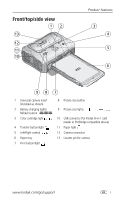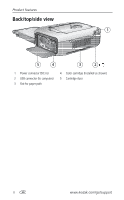Table of contents
iv
www.kodak.com/go/support
5
Using the printer dock with a computer
...................................
22
Transferring pictures from your Kodak EasyShare digital camera
.......
22
Transferring pictures from a Kodak 8-in-1 card reader
......................
23
Printing from a computer
.................................................................
24
Printing with Kodak EasyShare software
.....................................
24
Printing using other applications
.................................................
25
Choosing Kodak color mode
.......................................................
25
Canceling printing
...........................................................................
26
6
Care and maintenance
.............................................................
27
General care
...................................................................................
27
Cleaning the paper feed roller
.........................................................
28
Traveling with your printer dock
......................................................
29
7
Troubleshooting
.......................................................................
30
Printing problems
............................................................................
30
Problems transferring pictures
.........................................................
36
Printer dock status lights
.................................................................
37
8
Getting help
.............................................................................
42
Helpful web links
............................................................................
42
Software help
..................................................................................
42
Telephone customer support
...........................................................
42
Before you call
...........................................................................
42
9
Appendix
..................................................................................
44
Printer dock specifications
...............................................................
44
Additional safety and maintenance tips
...........................................
45
Upgrading your software and firmware
............................................
45
Regulatory information
....................................................................
46
FCC compliance and advisory
.....................................................
46
Canadian DOC statement
...........................................................
46
VCCI Class B ITE
........................................................................
47