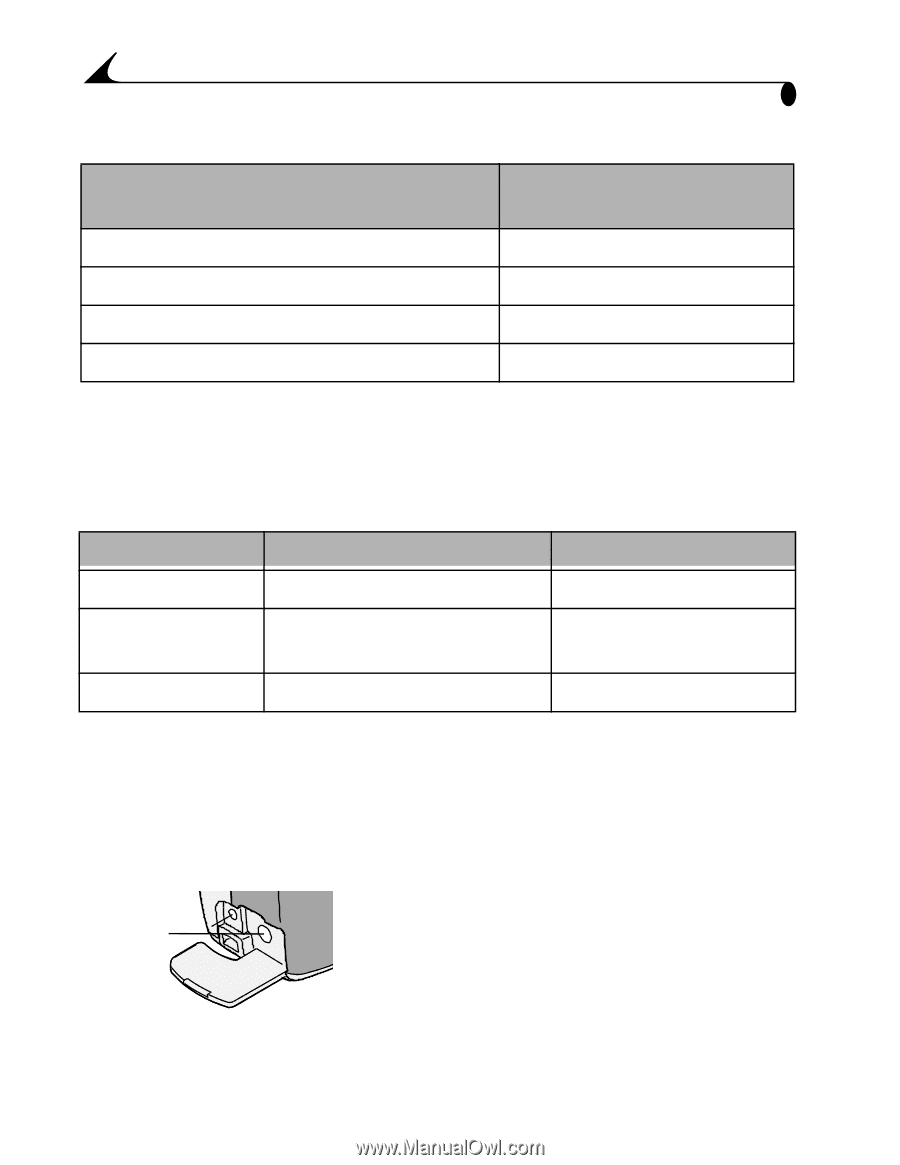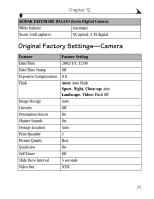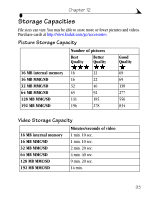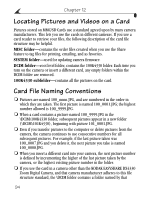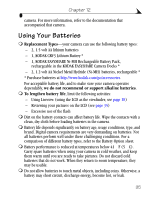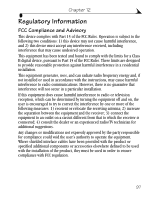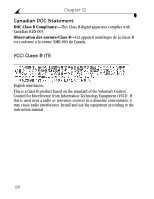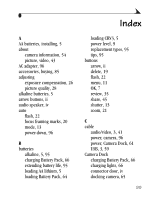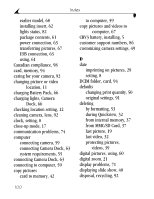Kodak DX4330 User's Guide - Page 108
Expected Battery Life, Power-Saving Features, Optional AC Adapter
 |
View all Kodak DX4330 manuals
Add to My Manuals
Save this manual to your list of manuals |
Page 108 highlights
Chapter 12 Expected Battery Life Battery Type Pictures per Set of Batteries (Approximate)* 2 AA KODAK Ni-MH Rechargeable Batteries 180 KODAK Ni-MH Rechargeable Battery Pack 180 2 KODAK AA Lithium Batteries 340 KODAK CRV3 Lithium Battery 410 * Based on Kodak customer simulation battery life test. Actual battery life may vary based on usage. Power-Saving Features If No Activity For The 1 minute LCD turns off 8 minutes Camera enters power-save mode 3 hours Camera turns off To Turn It Back On Press the OK button. Press any button. Turn camera off, then on. Optional AC Adapter To save battery power when reviewing, copying, and transferring pictures, purchase a KODAK Digital Camera AC Adapter, 3-Volt at http://www.kodak.com/go/accessories. DC In Connect the 3-Volt adapter to the camera's DC-in port and to a power outlet. NOTE: The 3-Volt adapter is NOT compatible with a KODAK EASYSHARE Camera Dock. 96