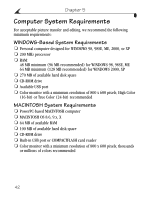Kodak DX4900 User's Guide - Page 56
Setting Video Out, Selecting a Language - install
 |
View all Kodak DX4900 manuals
Add to My Manuals
Save this manual to your list of manuals |
Page 56 highlights
Chapter 6 Setting Video Out The Video Out feature allows you to match the camera video-out signal to the standard applicable in your area. 1 Turn the Mode dial to Setup . 2 Highlight the Video Out menu , then press Select. 3 Highlight the Video Out setting you want to use. NTSC (default)-standard used in most countries except Europe. The United States and Japan use NTSC. PAL (EUROPE)-standard used in European countries. 4 Press Select. This setting remains until you change it. Selecting a Language The Language feature allows you to display the menus and screen messages in different languages. NOTE: In certain countries, the language menu is not available. These cameras must be operated only in the language installed at the factory. 1 Turn the Mode dial to Setup . 2 Highlight the Language menu , then press Select. 3 Highlight the Language setting you want to use. 4 Press Select. This setting remains until you change it. 46