Kodak ESP3250 User Manual - Page 12
Yes, my printer is listed, System Preferences, Print & Fax, On a MACINTOSH Computer - driver
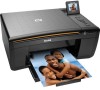 |
UPC - 041771749453
View all Kodak ESP3250 manuals
Add to My Manuals
Save this manual to your list of manuals |
Page 12 highlights
Configuring Your Printer c. If your all-in-one printer is listed: • Highlight the all-in-one printer that is connected to your network. • Select Yes, my printer is listed, then click Next. When your printer is detected, driver installation begins. d. When driver installation is complete, click Done. • On a MACINTOSH Computer: a. From the dock, open System Preferences. b. Click Print & Fax. c. Click the + sign to add the printer. d. Select the printer from the list of available printers, then click Add. 6 www.kodak.com/go/aiosupport

Configuring Your Printer
6
www.kodak.com/go/aiosupport
c.
If your all-in-one printer
is
listed:
•
Highlight the all-in-one printer that is connected to your network.
•
Select
Yes, my printer is listed
, then click
Next
.
When your printer is detected, driver installation begins.
d. When driver installation is complete, click
Done
.
•
On a MACINTOSH Computer:
a.
From the dock, open
System Preferences
.
b. Click
Print & Fax
.
c.
Click the
+
sign to add the printer.
d. Select the printer from the list of available printers, then click
Add
.














