Kodak ESP3250 User Manual - Page 7
Printer Overview, Components - all in one printer ink
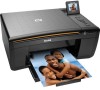 |
UPC - 041771749453
View all Kodak ESP3250 manuals
Add to My Manuals
Save this manual to your list of manuals |
Page 7 highlights
1 Printer Overview This printer lets you print, copy, and scan pictures and documents. Components 1 23 45 6 Back Home MS SD/HC MMC 14 13 12 Back Home MS SD/HC MMC MS SD/HC MMC 7 11 10 9 1 Memory card slot 2 Control panel 3 LCD 4 USB port 5 Power cord connection port 6 Rear-access cleanout area 7 Printer access door 8 8 Printhead with ink cartridges installed 9 Right paper-edge guide 10 Paper tray 11 Paper tray extender / paper stop 12 Left paper-edge guide 13 Scanner glass 14 Scanner lid www.kodak.com/go/aiosupport 1

www.kodak.com/go/aiosupport
1
1
Printer Overview
This printer lets you print, copy, and scan pictures and documents.
Components
1
Memory card slot
8
Printhead with ink cartridges installed
2
Control panel
9
Right paper-edge guide
3
LCD
10
Paper tray
4
USB port
11
Paper tray extender / paper stop
5
Power cord connection port
12
Left paper-edge guide
6
Rear-access cleanout area
13
Scanner glass
7
Printer access door
14
Scanner lid
1
4
5
6
7
8
12
13
14
11
10
2
3
9














