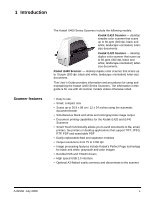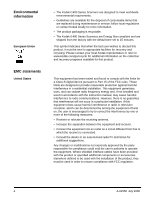Kodak I1410 User Guide - Page 10
Getting Started, What’s in the box, System requirements - driver
 |
UPC - 041778232408
View all Kodak I1410 manuals
Add to My Manuals
Save this manual to your list of manuals |
Page 10 highlights
2 Getting Started What's in the box Before you begin open the box and check the contents: • Kodak i1410, i1420 or i1440 Scanner • Input tray • Output tray • USB 2.0 cable • Power supply • AC power cord bundles • Welcome Folio which includes: - Bundled installation and application CDs - Registration sheets - Printed User's Guide, English - Service Contact sheets - Quick Installation Guide - Quick Tips Guide - Miscellaneous flyers System requirements Following is the recommended system configuration to run Kodak i1400 Series Scanners. • 3.5 GHz Intel Pentium IV processor with 3 GB of RAM • USB port 2.0 (compatible with USB 1.1 but at slower speeds) • 200 MB free hard disk space • Supported operating systems: - Microsoft Windows Vista (32-bit and 64-bit); SP1 recommended - Microsoft Windows Vista SP1 (32-bit and 64-bit) - Microsoft Windows XP SP2 (32-bit) - Microsoft Windows XP x64 Edition - Microsoft Windows 2003 Server x64 Edition - Microsoft Windows 2000 Professional SP4 - Linux Ubuntu 6.0.6 - Linux SUSE 10.1 - Linux Fedora 8 Included Drivers: • Windows operating systems: TWAIN, ISIS, WIA • Windows 2000: TWAIN, ISIS, STI • Linux distributions: TWAIN and SANE 6 A-61550 July 2008