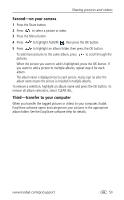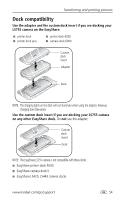Kodak LS755 User's Guide - Page 61
Dock compatibility
 |
View all Kodak LS755 manuals
Add to My Manuals
Save this manual to your list of manuals |
Page 61 highlights
Transferring and printing pictures Dock compatibility Use the adapter and the custom dock insert if you are docking your LS755 camera on the EasyShare: ■ printer dock ■ printer dock plus ■ printer dock 6000 ■ camera dock 6000 Custom dock insert Adapter Dock NOTE: The charging lights on the dock will not illuminate when using the adapter. However, charging does take place. Use the custom dock insert if you are docking your LS755 camera on any other EasyShare dock. Do not use the adapter. Custom dock insert Dock NOTE: The EasyShare LS755 camera is not compatible with these docks: ■ EasyShare printer dock 4000 ■ EasyShare camera dock II ■ EasyShare LS420, LS443 camera docks www.kodak.com/go/support 54

Transferring and printing pictures
www.kodak.com/go/support
54
Dock compatibility
Use the adapter and the custom dock insert if you are docking your
LS755 camera on the EasyShare:
NOTE: The charging lights on the dock will not illuminate when using the adapter. However,
charging does take place.
Use the custom dock insert if you are docking your LS755 camera
on any other EasyShare dock.
Do
not
use the adapter.
NOTE: The EasyShare LS755 camera is not compatible with these docks:
■
EasyShare printer dock 4000
■
EasyShare camera dock II
■
EasyShare LS420, LS443 camera docks
■
printer dock
■
printer dock plus
■
printer dock 6000
■
camera dock 6000
Custom
Dock
dock
Adapter
insert
Custom
Dock
dock
insert