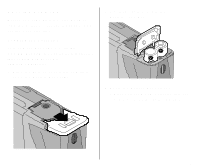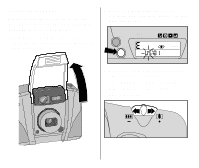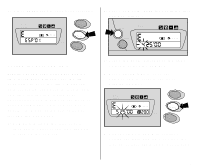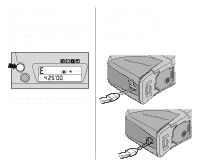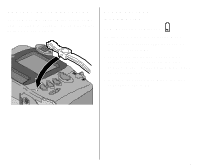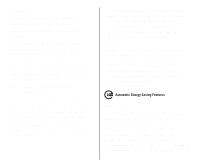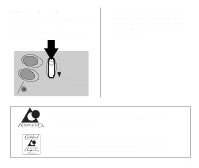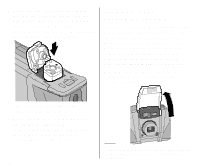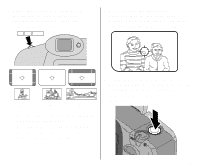Kodak Preview User Manual - Page 10
Attaching The Strap - once upon a time
 |
UPC - 041771588700
View all Kodak Preview manuals
Add to My Manuals
Save this manual to your list of manuals |
Page 10 highlights
Choosing the format You can choose from three formats: (month/day/year, day/month/year, or year/month/day) and time format (hour/minute) with PM or AM display. 1. Repeatedly press DATE (25) to choose a format. DATE TITLE EXP LEFT AUTO ATTACHING THE STRAP 1. Insert the shorter looped end of the strap behind the strap post (9). 2. Thread the longer end of the strap through the shorter loop. 3. Pull the strap tight. 2. Press ENTER (16) or close the lens cover/flash (2) to save the format. 8

8
ATTACHING THE STRAP
1.
Insert the shorter looped end of the
strap behind the strap post
(9)
.
2.
Thread the longer end of the strap
through the shorter loop.
3.
Pull the strap tight.
TITLE
DATE
LEFT
AUTO
EXP
Choosing the format
You can choose from three formats:
(month/day/year, day/month/year, or
year/month/day) and time format
(hour/minute) with PM or AM display.
1.
Repeatedly press
DATE
(25)
to
choose a format.
2.
Press
ENTER
(16)
or close the lens
cover/flash
(2)
to save the format.