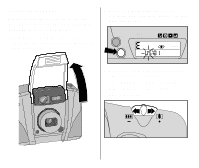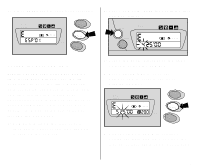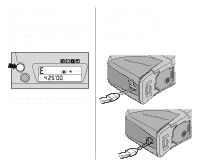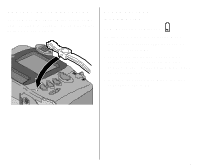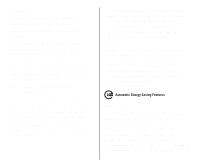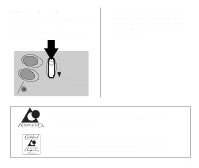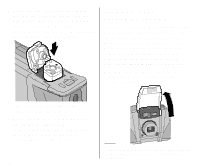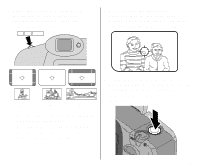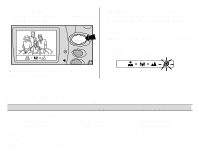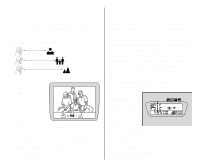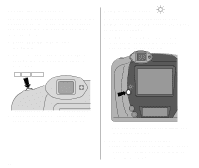Kodak Preview User Manual - Page 13
Loading The Film - for developers
 |
UPC - 041771588700
View all Kodak Preview manuals
Add to My Manuals
Save this manual to your list of manuals |
Page 13 highlights
LOADING THE FILM You can load film into the camera with the lens cover/flash opened or closed. 1. Slide the film-door lever (17) to open the film door (21). • The film door opens only when the film chamber is empty or the film in the camera is completely rewound into the film cassette and the motor stops running. OPEN ENTER MODE MRC Look for this logo to be certain that the film you buy is made for this camera. Look for this logo to select a certified photofinisher for developing your film and to assure that you get all the features of the Advanced Photo System. 11

11
LOADING THE FILM
You can load film into the camera with the
lens cover/flash opened or closed.
1.
Slide the film-door lever
(17)
to open
the film door
(21)
.
•
The film door opens only when the
film chamber is empty or the film in
the camera is completely rewound
into the film cassette and the motor
stops running.
OPEN
MRC
MODE
ENTER
Look for this logo to be certain that the film you buy is
made for this camera.
Look for this logo to select a certified photofinisher for
developing your film and to assure that you get all the
features of the Advanced Photo System.