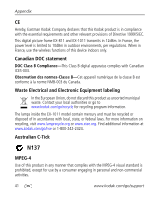Kodak SV-1011 User Manual - Page 53
wall mount hangers, i, software and firmware - easyshare firmware
 |
UPC - 041778816059
View all Kodak SV-1011 manuals
Add to My Manuals
Save this manual to your list of manuals |
Page 53 highlights
slide transitions, setting, 17 software installing, 1 upgrading, 37 source, picture location, 9 speakers, i specifications, frame, 34 stand, frame, i stop button on remote, 3 video, 8 storage capacity, internal memory, 34 switch, on/off, i T thumbnails, 7 time, setting, 17 transitions, slides, setting, 17 troubleshooting error messages, 32 frame, 28 wireless network connection, 29 turning on/off frame, 6 U upgrading firmware, 16, 18 software and firmware, 37 USB connection mode, 14, 18 USB connector, ii USB device, connecting, 5 Index V video, playing, 8 viewing first slide show, 6 from EasyShare gallery, 22 full screen picture, 8 pictures, wireless network, 21 pictures/videos, 7 thumbnails, 7 volume, adjust, ii, 3, 8 W wall mount hangers, i warranty, 38 wireless copying, 23 features on frame, overview, 19 glossary of terms, 24 internet requirements, 19 network, troubleshooting, 29 setup, 17, 19 viewing pictures, 21 Z zoom picture, 3 www.kodak.com/go/support 46