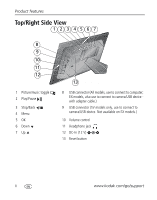Kodak SV-1011 User Manual - Page 9
Using the remote control - frames
 |
UPC - 041778816059
View all Kodak SV-1011 manuals
Add to My Manuals
Save this manual to your list of manuals |
Page 9 highlights
Getting started Using the remote control Activating the remote control An activation tab protects the remote control's battery during shipment. ■ Pull out the tab to start using the remote. There is no need to open the battery compartment or remove the battery. Storing the remote control 1 Install the remote control holder on the back of the frame (page i). 2 Slide the remote into the holder for convenient, out-of-the-way storage. www.kodak.com/go/support 2

Getting started
www.kodak.com/go/support
2
Using the remote control
Activating the remote control
An activation tab protects the remote control’s battery during shipment.
■
Pull out the tab to start using the remote.
There is no need to open the battery compartment
or remove the battery.
Storing the remote control
1
Install the remote control holder on the back of the
frame (
page i
).
2
Slide the remote into the holder for convenient,
out-of-the-way storage.