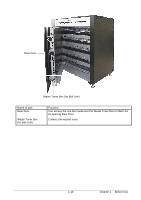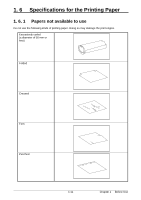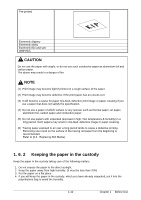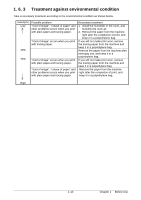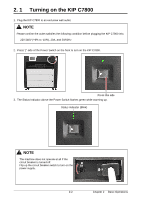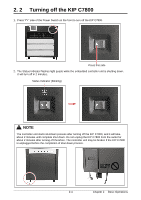Konica Minolta KIP C7800 User Manual - Page 23
Turning on the KIP C7800
 |
View all Konica Minolta KIP C7800 manuals
Add to My Manuals
Save this manual to your list of manuals |
Page 23 highlights
2. 1 Turning on the KIP C7800 1. Plug the KIP C7800 to an exclusive wall outlet. NOTE Please confirm the outlet satisfies the following condition before plugging the KIP C7800 into. 220-240V (+6% to -10%), 20A, and 50/60Hz 2. Press "|" side of the Power Switch on the front to turn on the KIP C7800. Press this side 3. The Status Indicator above the Power Switch flashes green while warming up. Status Indicator (Blink) NOTE The machine does not operate at all If the circuit breaker is turned off. Flip up the circuit breaker switch to turn on the power supply. 2-2 Chapter 2 Basic Operations

Chapter 2
Basic Operations
2-2
2. 1
Turning on the KIP C7800
1.
Plug the KIP C7800 to an exclusive wall outlet.
2.
Press “|” side of the Power Switch on the front to turn on the KIP C7800.
3.
The Status Indicator above the Power Switch flashes green while warming up.
NOTE
Please confirm the outlet satisfies the following condition before plugging the KIP C7800 into.
220-240V (+6% to -10%), 20A, and 50/60Hz
Status Indicator (Blink)
Press this side
NOTE
The machine does not operate at all If the
circuit breaker is turned off.
Flip up the circuit breaker switch to turn on the
power supply.