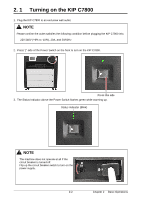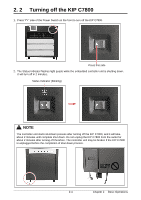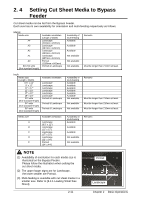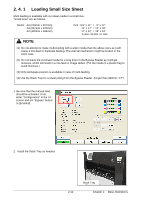Konica Minolta KIP C7800 User Manual - Page 28
Roll Spool, Not Correct - parts
 |
View all Konica Minolta KIP C7800 manuals
Add to My Manuals
Save this manual to your list of manuals |
Page 28 highlights
3. With pressing the green lever to the arrow direction (outside), remove the roll core from the Roll Spool. Roll Spool Lever NOTE Two projection parts in the middle of Roll Spool have a sharp tip. Be careful after you remove a roll core. 4. With pressing up the green lever, insert the Roll Spool into a new roll media. projection Lever NOTE Set the roll media in the correct direction. Correct Not Correct 2-7 Chapter 2 Basic Operations
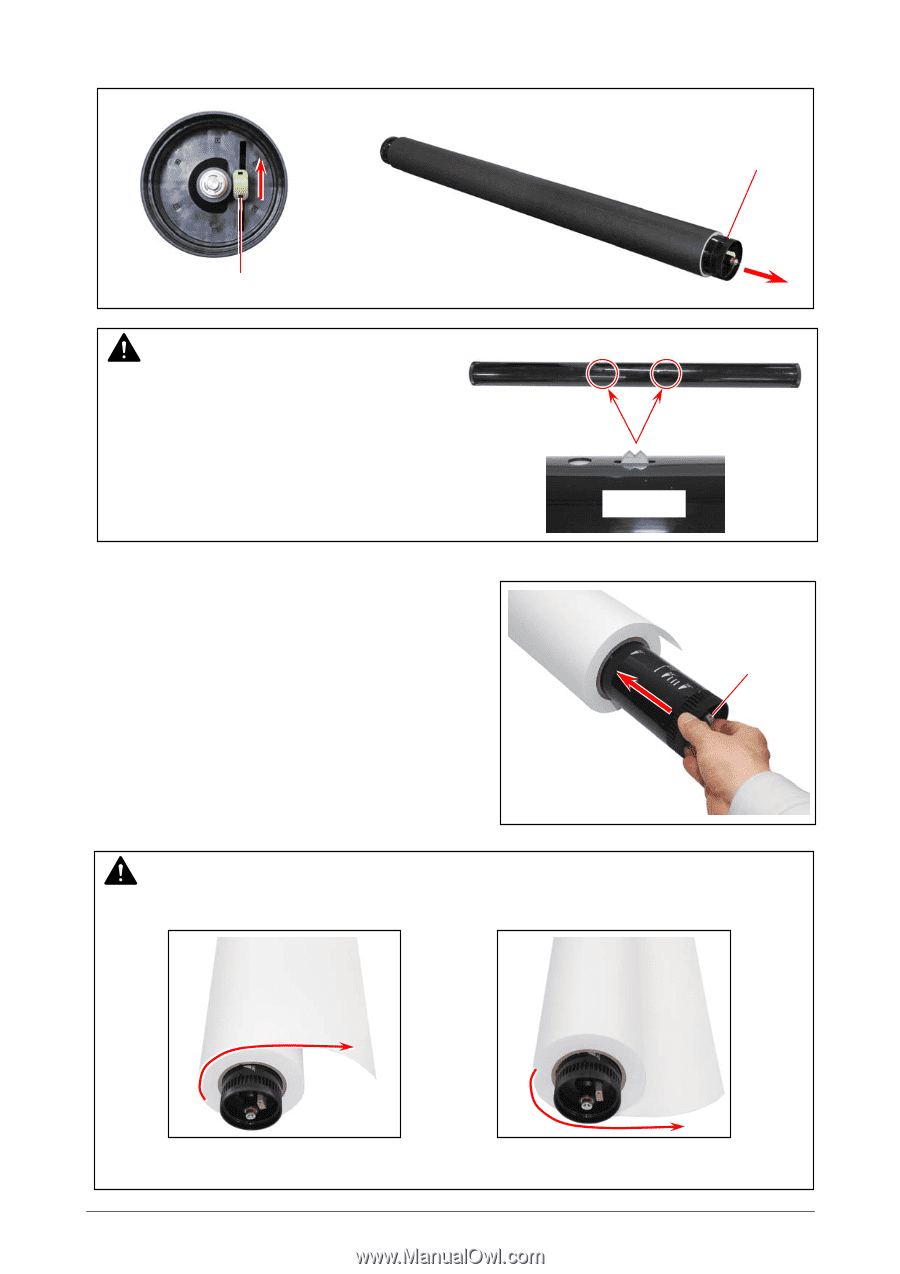
Chapter 2
Basic Operations
2-7
3.
With pressing the green lever to the arrow direction (outside), remove the roll core from the Roll
Spool.
4.
With pressing up the green lever, insert the Roll
Spool into a new roll media.
NOTE
Two projection parts in the middle of Roll Spool
have a sharp tip. Be careful after you remove a
roll core.
Roll Spool
Lever
projection
NOTE
Set the roll media in the correct direction.
Correct
Not Correct
Lever