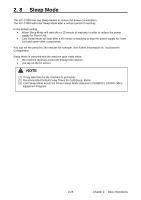Konica Minolta KIP C7800 User Manual - Page 47
Sleep Mode
 |
View all Konica Minolta KIP C7800 manuals
Add to My Manuals
Save this manual to your list of manuals |
Page 47 highlights
2. 8 Sleep Mode The KIP C7800 has two Sleep Modes to reduce the power consumption. The KIP C7800 will enter Sleep Mode after a certain period of inactivity. In the default setting; • Warm Sleep Mode will start after a 15 minute of inactivity in order to reduce the power supply for Fuser Unit. • Cold Sleep Mode will start after a 60 minute of inactivity to stop the power supply for Fuser Unit and some other components. You can set the period to 240 minutes for example. See further information on Touchscreen Configuration. Sleep Mode is canceled and the machine gets ready when; • the machine receives a print job through the network. • you tap on the UI screen. NOTE (1) It may take time for the machine to get ready. (2) Recommended Default Delay Times for Cold Sleep: 60min (3) Cold Sleep Mode meets the Printer Sleep Mode statement of ENERGY STAR® Office Equipment Program. 2-26 Chapter 2 Basic Operations