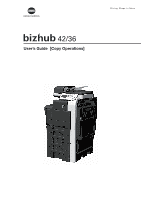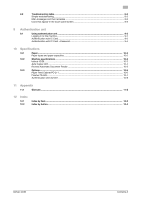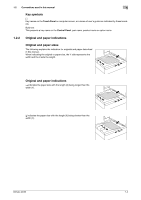bizhub 42/36
Contents-2
4.4
Mode Memory
...............................................................................................................................
4-11
4.5
Access
............................................................................................................................................
4-12
Controlling access to the machine by user/account (user authentication/account track)
...............
4-12
4.6
Interrupt
.........................................................................................................................................
4-14
5
Copy Function
5.1
[Original Size]
..................................................................................................................................
5-3
Copying mixed originals
....................................................................................................................
5-3
5.2
[Paper]
..............................................................................................................................................
5-4
Configuring a custom size
.................................................................................................................
5-5
5.3
[Zoom]
..............................................................................................................................................
5-6
5.4
[Duplex/Combine]
...........................................................................................................................
5-7
5.5
[Density]
...........................................................................................................................................
5-9
5.6
[Original Type]
...............................................................................................................................
5-10
5.7
[Finishing]
......................................................................................................................................
5-11
5.8
[Proof Copy]
..................................................................................................................................
5-13
5.9
[Separate Scan]
.............................................................................................................................
5-14
5.10
[ID Copy]
........................................................................................................................................
5-15
5.11
[Page Margin]
................................................................................................................................
5-17
5.12
[Image Quality]
..............................................................................................................................
5-18
5.13
[Mode Check]
................................................................................................................................
5-19
5.14
[Job]
...............................................................................................................................................
5-20
6
[User Settings]
6.1
[Machine Settings]
..........................................................................................................................
6-3
6.2
[Copy Settings]
................................................................................................................................
6-5
6.3
[Scan Settings]
................................................................................................................................
6-6
6.4
[Print Settings]
.................................................................................................................................
6-7
6.5
[Fax Settings]
...................................................................................................................................
6-8
7
Maintenance
7.1
Paper
................................................................................................................................................
7-2
7.1.1
Checking the paper
............................................................................................................................
7-2
Replenishment message
....................................................................................................................
7-2
Precautions regarding the use of paper
............................................................................................
7-2
Paper storage
.....................................................................................................................................
7-2
7.1.2
Loading paper
....................................................................................................................................
7-3
Loading paper in Tray 2, Tray 3, Tray 4, or Tray 5
.............................................................................
7-3
Loading paper into the Tray 1 (Bypass Tray)
.....................................................................................
7-4
7.2
Consumables
...................................................................................................................................
7-6
Checking consumables
......................................................................................................................
7-6
7.2.1
Replacement message
......................................................................................................................
7-6
7.2.2
Checking consumables status
...........................................................................................................
7-8
7.3
Number of Sheets Printed
..............................................................................................................
7-9
Viewing counters
................................................................................................................................
7-9
Checking the total number of pages printed
.....................................................................................
7-9
7.4
Cleaning procedure
......................................................................................................................
7-10
Slit Scan Glass
.................................................................................................................................
7-10
Original Glass, Control Panel, Paper Take-Up Roller
......................................................................
7-10
Housing, Original Pad
......................................................................................................................
7-11
8
Troubleshooting
8.1
When a problem is detected (call a service representative)
.......................................................
8-2
Problems that cannot be corrected by the user
................................................................................
8-2