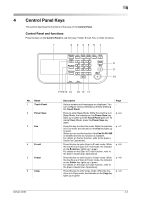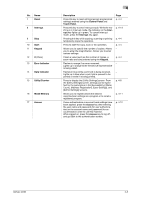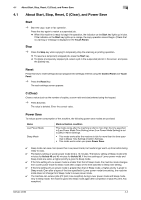Konica Minolta bizhub 42 bizhub 36/42 Copy Operations User Guide - Page 31
About Start, Stop, Reset, C Clear, and Power Save, Power Save, Control Panel, Touch Panel
 |
View all Konica Minolta bizhub 42 manuals
Add to My Manuals
Save this manual to your list of manuals |
Page 31 highlights
4.1 About Start, Stop, Reset, C (Clear), and Power Save 4 0 For details on Lower power mode and Sleep mode settings, contact the administrator of the machine. % When you press Power Save, the machine goes into Sleep mode. To wake the machine from Sleep mode, press Power Save again. The machine returns from Sleep mode when any other key on the Control Panel or the Touch Panel surface is pressed. bizhub 42/36 4-5

bizhub 42/36
4-5
4.1
About Start, Stop, Reset, C (Clear), and Power Save
4
0
For details on Lower power mode and Sleep mode settings, contact the administrator of the machine.
%
When you press
Power Save
, the machine goes into Sleep mode. To wake the machine from Sleep
mode, press
Power Save
again.
The machine returns from Sleep mode when any other key on the
Control Panel
or the
Touch Panel
surface is pressed.