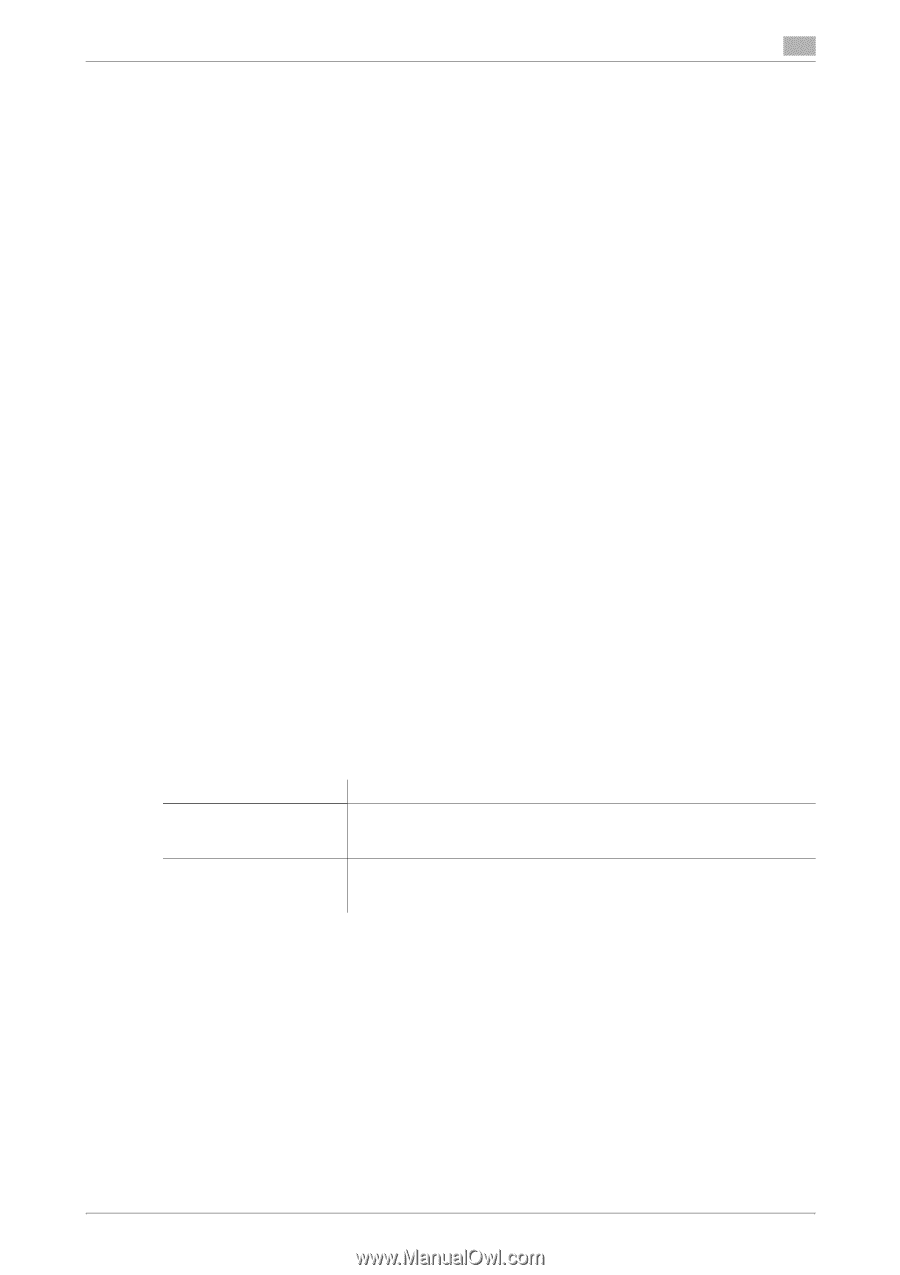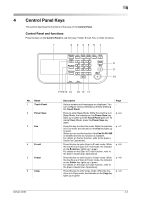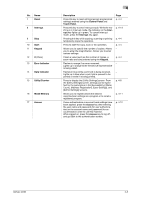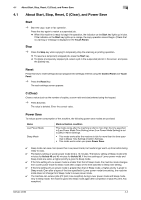Konica Minolta bizhub 42 bizhub 36/42 Copy Operations User Guide - Page 30
About Start, Stop, Reset, C Clear, and Power Save
 |
View all Konica Minolta bizhub 42 manuals
Add to My Manuals
Save this manual to your list of manuals |
Page 30 highlights
4.1 About Start, Stop, Reset, C (Clear), and Power Save 4 4.1 About Start, Stop, Reset, C (Clear), and Power Save Start % Start the copy, scan or fax operation. Press this key again to restart a suspended job. % When this machine is ready to begin the operation, the indicator on the Start key lights up in blue. If the indicator on the Start key lights up in orange, the copy operation cannot begin. (Check that no warning or message is displayed in the Touch Panel.) Stop % Press the Stop key while copying to temporarily stop the scanning or printing operation. % To resume a temporarily stopped job, press the Start key. % To delete a temporarily stopped job, select a job in the suspended job list in the screen, and press the [Delete] key. Reset Press this key to reset settings (except programmed settings) entered using the Control Panel and Touch Panel. % Press the Reset key. The each settings screen appears. C (Clear) Clears a value (such as the number of copies, a zoom ratio and size) entered using the keypad. % Press C (Clear). The value is deleted. Enter the correct value. Power Save To reduce power consumption of this machine, the following power save modes are provided. Name Low Power Mode Sleep Mode Mode activation condition This mode works after the machine is idle for more than the time specified in [Low Power Mode Time Setting] when [Low Power Mode Setting] is set to [ON] in Admin Settings. • This mode works after the machine is idle for more than the time specified in [Sleep Time Setting] of Admin Settings. • This mode works when you press Power Save. 0 Sleep mode can save more power than Low power mode, but needs longer warm-up time before being ready to copy. 0 The factory setting of Lower power mode time is 15 minutes. The factory setting of Sleep mode is 60 minutes for bizhub 42 and 45 minutes for bizhub 36. If the time settings of Lower power mode and Sleep mode are same, a higher priority is given to Sleep mode. 0 If the time setting of Low power mode is smaller than that of Sleep mode, the machine mode changes from Lower power mode to Sleep mode after a lapse of the time specified in Sleep time setting. 0 If the time setting of Low power mode is greater than that of Sleep mode, a higher priority is given to Sleep mode. Even after a lapse of the time specified in Lower power mode time setting, the machine mode does not change from Sleep mode to Lower power mode. 0 The machine can receive jobs (PC print, Fax reception) during Lower power mode and Sleep mode. Only in Sleep mode, the machine goes into Sleep mode again after completion of jobs (PC print, Fax reception). bizhub 42/36 4-4