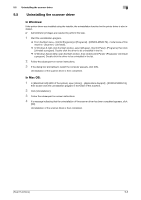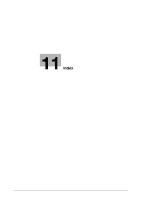11
[Scan Functions]
11-2
11
Index
A
Address Book
............................................................
10-2
Address Registration
.................................................
10-2
Send to E-mail
.....................................................
10-2
SMB Send
...........................................................
10-3
B
Background Removal
................................................
1-15
Binding Position
........................................................
1-14
Body
..........................................................................
1-14
C
Color
..........................................................................
1-12
D
Density
......................................................................
1-15
F
File Name
..................................................................
1-14
File Type
....................................................................
1-13
FTP Send
How to Send
..........................................................
4-5
Overview
................................................................
4-2
Preparation
............................................................
4-3
URL notification
.....................................................
4-7
O
Original Direction
.......................................................
1-14
Original Size
..............................................................
1-12
Original Type
.............................................................
1-15
P
Program
.......................................................................
1-5
Recalling
................................................................
1-6
Register
.................................................................
1-5
R
Resolution
.................................................................
1-12
S
Save to HDD
Delete
.....................................................................
6-7
Download
...............................................................
6-6
How to Save
..........................................................
6-3
Overview
................................................................
6-2
URL notification
.....................................................
6-8
Save to USB
How to Save
..........................................................
7-4
Overview
................................................................
7-2
Preparation
............................................................
7-3
Scan
How to Scan
..........................................................
1-3
Overview
................................................................
1-2
Scan Size
..................................................................
1-12
Scan to E-mail
How to Send
..........................................................
2-6
Overview
................................................................
2-2
Preparation
............................................................
2-3
S/MIME
..................................................................
2-9
Scan to Me
............................................................
2-8
Scanner Driver
Install (Mac OS)
.....................................................
9-4
Install (Windows)
...................................................
9-3
Uninstall
.................................................................
9-8
Separate Scan
..........................................................
1-15
Settings
.....................................................................
1-12
Sharpness
.................................................................
1-16
Simplex/Duplex
.........................................................
1-13
SMB Send
How to Send
........................................................
3-17
Overview
................................................................
3-2
Preparation
............................................................
3-3
Scan to Home
.....................................................
3-19
URL notification
...................................................
3-20
Specifying a destination
..............................................
1-8
Address Book
........................................................
1-8
Direct Input
............................................................
1-9
Favorites
................................................................
1-8
History
.................................................................
1-11
LDAP
...................................................................
1-11
Subject
......................................................................
1-14
T
TWAIN
How to Scan
..........................................................
9-5
Overview
................................................................
9-2
Preparation
............................................................
9-3
W
WebDAV Send
How to Send
..........................................................
5-5
Overview
................................................................
5-2
Preparation
............................................................
5-3
URL notification
.....................................................
5-7
WIA
How to Scan
..........................................................
9-7
Overview
................................................................
9-2
Preparation
............................................................
9-3
WS Scan
How to Send
..........................................................
8-6
Importing data from a computer
...........................
8-8
Overview
................................................................
8-2
Preparation
............................................................
8-3