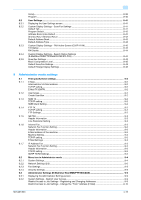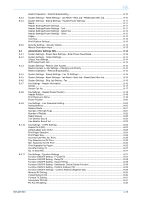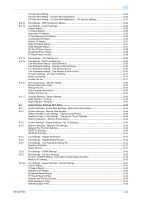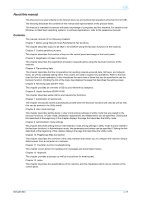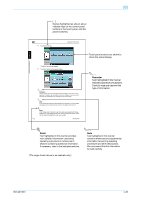Konica Minolta bizhub 501 bizhub 361/421/501 Network Scan/Fax/Network Fax Oper - Page 18
About this manual - troubleshooting
 |
View all Konica Minolta bizhub 501 manuals
Add to My Manuals
Save this manual to your list of manuals |
Page 18 highlights
About this manual This document is a User's Guide on the network scan, fax and network fax operations of bizhub 501/421/361. The following describes the contents of this manual and representation of the product name. This manual is intended for persons with basic knowledge of computers and this machine. For details on the Windows or Macintosh operating systems, or software applications, refer to the respective manuals. Contents This manual consists of the following chapters: Chapter 1 Before using Network Scan/Fax/Network Fax functions This chapter describes topics to be kept in mind before using the fax/scan functions of the machine. Chapter 2 Control panel/touch panel This chapter describes the function of keys on the control panel and usage of the touch panel. Chapter 3 Registration of basic information This chapter describes the registration procedure required before using the fax/scan functions of the machine. Chapter 4 Transmitting data This chapter describes the flow of operations for sending network-scanned data, G3 faxes, and network faxes, as well as available setting items. Flow charts are used to explain key operations. Refer to the flow chart for flow of each operation. It also introduces the menu tree of items that can be specified to use the fax/scan function. Clicking the link of the menu tree displays the page that describes the setting screen. Chapter 5 Receiving data (G3/IP/I-FAX) This chapter provides an overview of G3 fax and network fax reception. Chapter 6 Useful functions (G3/IP/I-FAX) This chapter describes useful G3 fax and network fax functions. Chapter 7 Explanation of reports/lists This chapter introduces reports automatically printed when the fax/scan functions are used as well as lists that can be printed in the Utility mode. Chapter 8 User mode settings This chapter describes setting items in User mode among settings in Utility mode that are related to the fax/scan functions. In User mode, destination registrations and related items can be specified. Clicking the link described at the beginning of the chapter displays the page that describes the Utility mode. Chapter 9 Administrator mode settings This chapter describes setting items in Administrator mode among settings in Utility mode that are related to the fax/scan functions. In Administrator mode, line parameters and others can be specified. Clicking the link described at the beginning of the chapter displays the page that describes the Utility mode. Chapter 10 PageScope Web Connection This chapter describes the overview of the utility software that allows you to configure the machine using a Web browser from a computer on a network. Chapter 11 Fax/Scan function troubleshooting This chapter covers action for handling error messages and transmission failure. Chapter 12 Appendix This chapter provides a glossary as well as instructions for entering text. Chapter 13 Index This chapter describes the specifications of the machine and the characters which can be entered on the control panel. 501/421/361 x-17