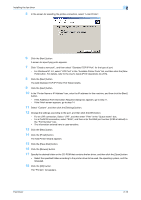Konica Minolta bizhub 501 bizhub 361/421/501 Fax Driver Operations User Manual - Page 19
The Add Standard TCP/IP Printer Port Wizard starts. - windows xp
 |
View all Konica Minolta bizhub 501 manuals
Add to My Manuals
Save this manual to your list of manuals |
Page 19 highlights
Installing the fax driver 2 3 For Windows XP, click "Add a printer" on the "Printer Tasks" menu. For Windows Server 2003, double-click the "Add Printer" icon. Windows XP Windows Server 2003 The Add Printer Wizard starts up. 4 Click the [Next] button. 5 Select "Local printer attached to this computer", and then click the [Next] button. - Clear the "Automatically detect and install my Plug and Play printer" check box. 6 Click "Create a new port", and then select "Standard TCP/IP Port" for the type of port. 7 Click the [Next] button. The Add Standard TCP/IP Printer Port Wizard starts. 8 Click the [Next] button. Fax Driver 2-8

Fax Driver
2-8
Installing the fax driver
2
3
For Windows XP, click "Add a printer" on the "Printer Tasks" menu.
For Windows Server 2003, double-click the "Add Printer" icon.
The Add Printer Wizard starts up.
4
Click the [Next] button.
5
Select "Local printer attached to this computer", and then click the [Next] button.
–
Clear the "Automatically detect and install my Plug and Play printer" check box.
6
Click "Create a new port", and then select "Standard TCP/IP Port" for the type of port.
7
Click the [Next] button.
The Add Standard TCP/IP Printer Port Wizard starts.
8
Click the [Next] button.
Windows XP
Windows Server 2003