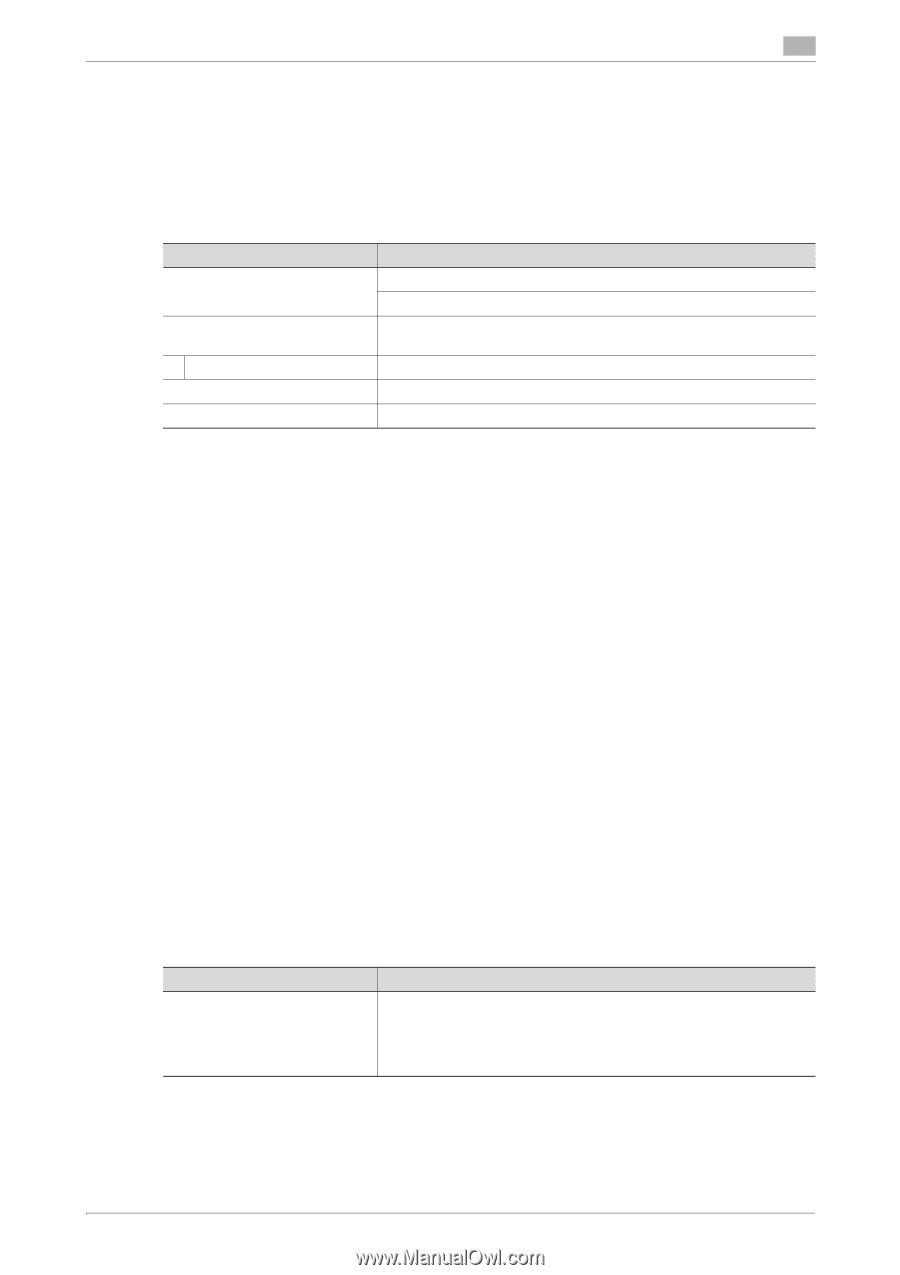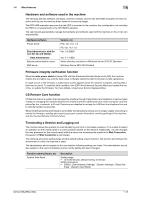Konica Minolta bizhub 558e bizhub 658e/558e/458e Security Operations User Manu - Page 23
Hardware and software used in the machine, Firmware integrity verification function
 |
View all Konica Minolta bizhub 558e manuals
Add to My Manuals
Save this manual to your list of manuals |
Page 23 highlights
1.4 Miscellaneous 1 Hardware and software used in the machine The following lists the software, hardware, and their versions used for the ISO15408 evaluation for this machine and they are the same as those listed on the security target. The ISO15408 evaluation assumes that the HDD is mounted in the machine. Any configuration not including the HDD is not guaranteed by the ISO15408 evaluation. The user should appropriately manage the hardware and software used with the machine on his or her own responsibility. Hardware/software Printer Driver Data Administrator with Device Set-Up and Utilities Data Administrator External authentication server DNS server Version, etc. PCL: Ver. 10.1.1.0 PS: Ver. 10.1.1.0 Ver. 1.0.09000 Ver. 4.1.41000 Active directory mounted on Windows Server 2012 R2 Standard Windows Server 2012 R2 Standard Firmware integrity verification function When the main power switch is turned ON with the Enhanced Security Mode set to [ON], the machine checks the encryption key and the hash value to thereby determine that its firmware is fully operational. If a fault occurs in the firmware, a malfunction screen appears when the machine is started, warning that a fault has occurred. To reset the fault condition, turn [OFF] the Enhanced Security Mode and restart the machine, or update the firmware. For more details, consult your Service Representative. CS Remote Care function CS Remote Care is a system that manages the machine through transmission and reception of various types of data for managing the machine between the machine and the CS Remote Care center computer via a telephone/fax line, a network, or E-mail. Functions are disabled to access the LAN from the telephone line and to directly transfer received fax. When the Enhanced Security Mode is set to [ON], the following functions are no longer usable: instructing to rewrite the firmware, sending and receiving account counter information, rewriting settings of the machine, and the Counter Remote Control function. Terminating a Session and Logging out The machine allows the operator to automatically log out from or terminate a session, if it is unable to detect an operation on the control panel or a communication packet on the network. Additionally, if a user changes the user password on the control panel while the same user accessing the machine via Web Connection, the session of Web Connection is terminated. The following shows the setting range and the default setting of each function. Set the time according to the environment in which the machine is used. The administrator should explain to the user that the following settings are made. The administrator should also explain to the user immediately as soon as the setting has been changed. Function name/software, etc System Auto Reset Description Setting range • [1] to [9] minutes, Default setting: [1] minute Setting procedure • [Utility] - [Administrator Settings] - [System Settings] - [Reset Set- tings] - [System Auto Reset] bizhub 658e/558e/458e 1-19