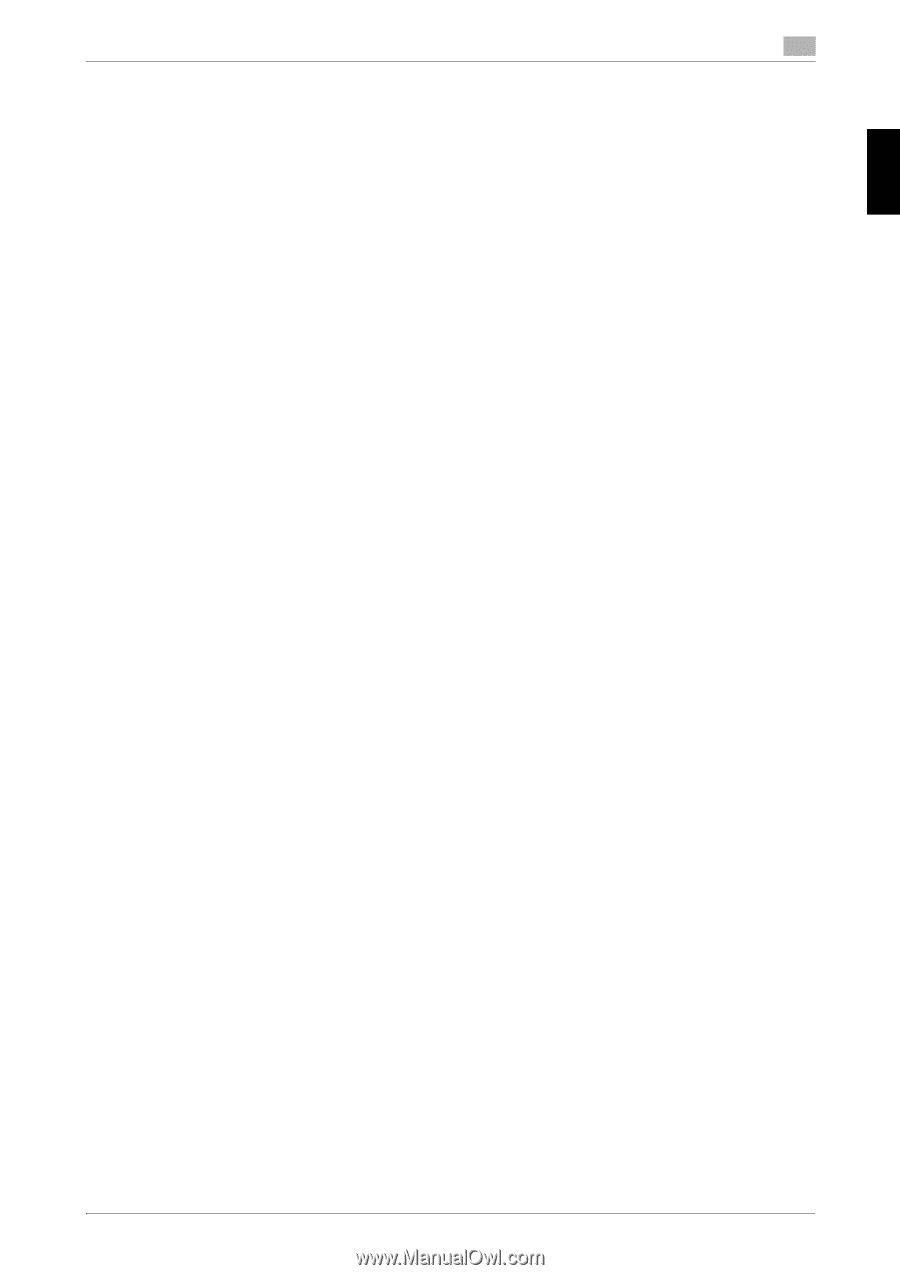Konica Minolta bizhub 658e bizhub Series Additional Functions User Guide - Page 10
Restrictions on Network 2, 2.2.1 Unavailable settings
 |
View all Konica Minolta bizhub 658e manuals
Add to My Manuals
Save this manual to your list of manuals |
Page 10 highlights
Connecting this Machine to Multiple Networks Chapter 2 2.2 Restrictions on Network 2 2 2.2 Restrictions on Network 2 2.2.1 Unavailable settings When this machine is connected to network 2 using the multi-network connection function, the following settings are not available (this example describes how to configure the setting from the Control Panel). - Following settings in [Utility] - [One-Touch/User Box Registration] - [Create One-Touch Destination] - [Address Book] - [E-Mail] - [New] / [Edit] / [Delete] - [Create One-Touch Destination] - [Address Book] - [User Box] - [Create One-Touch Destination] - [Address Book] - [Fax] - [Create One-Touch Destination] - [Address Book] - [PC (SMB)] - [New] / [Edit] / [Delete] - [Create One-Touch Destination] - [Address Book] - [FTP] - [Create One-Touch Destination] - [Address Book] - [WebDAV] - [Create One-Touch Destination] - [Address Book] - [IP Address Fax] - [Create One-Touch Destination] - [Address Book] - [Internet Fax] - [Create One-Touch Destination] - [Group] - [New] / [Edit] / [Delete] - [Create One-Touch Destination] - [E-Mail Settings] - [E-Mail Subject] - [New] / [Edit] / [Delete] - [Create One-Touch Destination] - [E-Mail Settings] - [E-mail Body] - [New] / [Edit] / [Delete] - [Create User Box] - Following settings in [Utility] - [User Settings] - [System Settings] - [Output Settings] - [Print/Fax Output Settings] - [Fax] - [System Settings] - [Output Settings] - [Output Tray Settings] - [Fax] - [System Settings] - [Remote Access Setting] (The item names of [Remote Access Setting] may vary de- pending on models. Furthermore, they may not be available depending on models.) - [Custom Display Settings] - [Fax Settings] - [Custom Display Settings] - [Function Display Key (Fax TX)] - [Custom Display Settings] - [FAX Active Screen] - [Custom Display Settings] - [Search Option Settings] - [Search Item Settings] - [Fax Function] - [Scan/Fax Settings] - [TWAIN Lock Time] - [Scan/Fax Settings] - [Distributed Scan PDF Settings] - [Scan/Fax Settings] - [Distributed Scan XPS Settings] - [Fax Settings] - [Utility] - [User Settings] - [Synchronize User Auth. and Account Track] - Following settings in [Utility] - [Administrator Settings] - [System Settings] - [Output Settings] - [Print/Fax Output Settings] - [Fax] - [Output Settings] - [Output Tray Settings] - [Fax] - [Restrict User Access] - [Restrict Access to Job Settings] - [Registering and Changing Addresses] - [Restrict User Access] - [Restrict Access to Job Settings] - [Change Registered Overlay] - [Restrict User Access] - [Restrict Access to Job Settings] - [Synchronize User Authentication & Account Track] - [Reset Settings] - [Auto Reset] - [Fax] - [Reset Settings] - [Auto Reset] - [Web Browser] - [User Box Settings] - [Delete Unused User Box] - [User Box Settings] - [Document Hold Setting] - [User Box Settings] - [External Memory Function Settings] - [External Memory Document Scan] - [User Box Settings] - [Allow/Restrict User Box] - [User Box Settings] - [Document Delete Time Setting] - [User Box Settings] - [Document in MFP Shared Folder Delete Time Setting] - [User Box Settings] - [Delete all in SMB folder] - [URL Document Management Setting] - [Stamp Settings] - [Fax TX Settings] - Following settings in [Utility] - [Administrator Settings] - [One-Touch/User Box Registration] - [Create One-Touch Destination] - [Address Book] - [User Box] - [Create One-Touch Destination] - [Address Book] - [Fax] - [Create One-Touch Destination] - [Address Book] - [FTP] - [Create One-Touch Destination] - [Address Book] - [WebDAV] - [Create One-Touch Destination] - [Address Book] - [IP Address Fax] - [Create One-Touch Destination] - [Address Book] - [Internet Fax] - [Create User Box] - [Maximum Number of User Boxes] - Following settings in [Utility] - [Administrator Settings] - [User Authentication/Account Track] - [General Settings] - [Account Track] Additional Functions 2-3