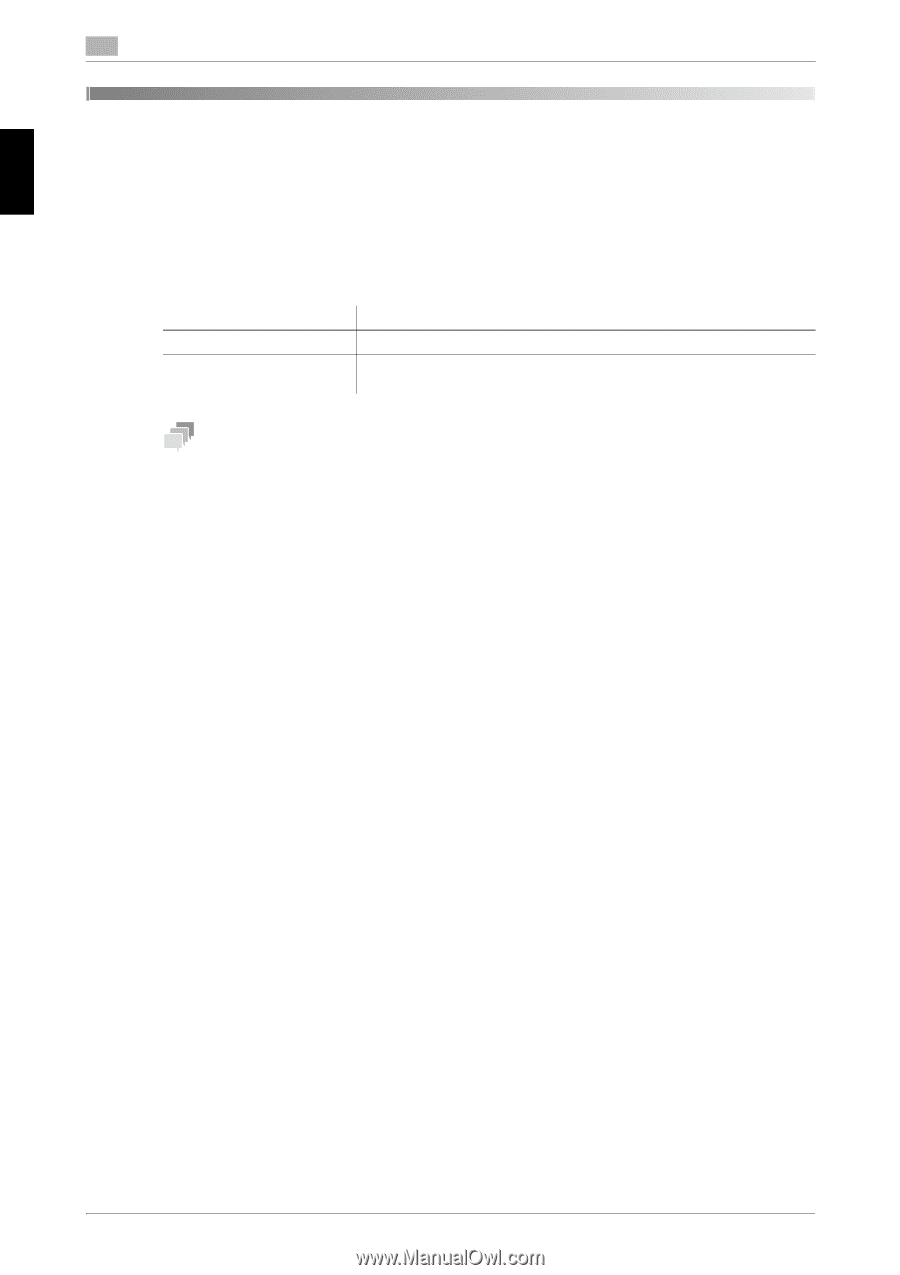Konica Minolta bizhub 658e bizhub Series Additional Functions User Guide - Page 9
Connecting this Machine to Multiple Networks, 2.1 Connection to Multiple Networks
 |
View all Konica Minolta bizhub 658e manuals
Add to My Manuals
Save this manual to your list of manuals |
Page 9 highlights
Connecting this Machine to Multiple Networks Chapter 2 2 Connection to Multiple Networks 2.1 2 Connecting this Machine to Multiple Networks 2.1 Connection to Multiple Networks VLAN (Virtual LAN) is a technology that logically divides a physically single network into multiple networks. You can connect this machine to multiple networks by dividing the wired network interface of this machine using VLAN. This machine can be connected to the following types of networks. Network name Network 1 Network 2 Description Normal intra-network. Specific-system network. Some functions of this machine are limited in this network. For details on the limited functions, refer to page 2-3. Tips - To use this function, VLAN must be established in the network environment you are using. For details, check with the network administrator. Also, optional devices must be mounted depending on models. For details on whether the required optional devices are mounted on the model you are using, contact your service representative. 2-2 Additional Functions