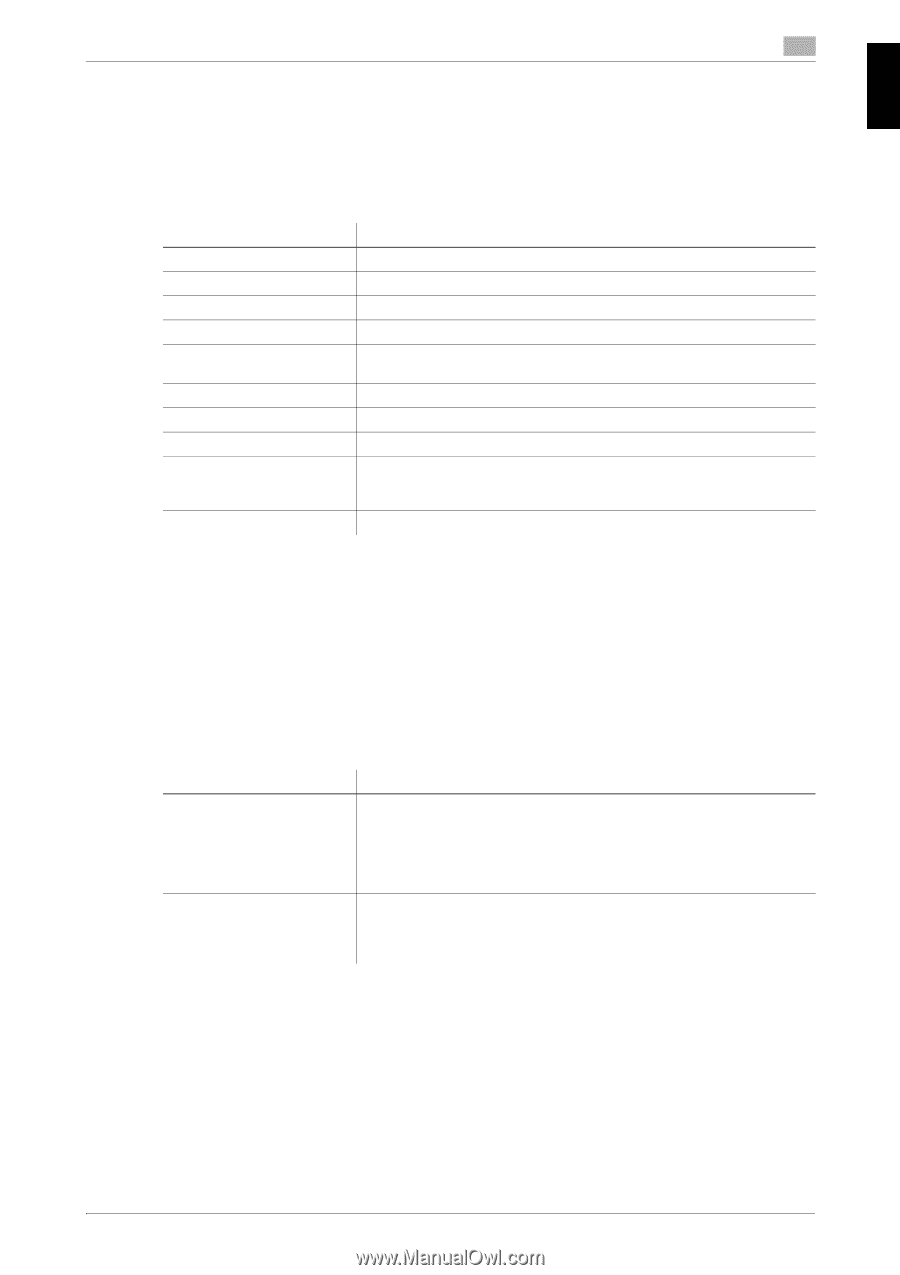Konica Minolta bizhub 658e bizhub Series Additional Functions User Guide - Page 6
Web Browser Function, 1.3.1 Specifications of web browser
 |
View all Konica Minolta bizhub 658e manuals
Add to My Manuals
Save this manual to your list of manuals |
Page 6 highlights
Various Additional Functions Chapter 1 1.3 Web Browser Function 1 1.3 Web Browser Function 1.3.1 Specifications of web browser The specifications of the Web browser used on this machine were changed. The following shows the major specifications. Item Browser engine Protocol Markup language Style sheet Script language DOM File type SSL/TLS version Character code PDF viewer Specifications blink HTTP (HTTP/1.1), HTTPS, TCP/IP, WebSocket HTML 4.01, HTML 5, XHTML 1.1/Basic CSS3.0 JavaScript 1.7, ECMAScript Edition 3/5/5.1, Ajax (Limited to the JavaScript-supported range only) Level 2, Level 3 JPEG, BMP, PNG, GIF, animation GIF, PDF SSL 3.0, TLS 1.0/1.1/1.2 Japanese (Shift_JIS), Japanese (ISO-2022-JP), Japanese (EUC-JP), Chinese Simplified (GB18030-0), Chinese Traditional (Big5), Western European (Windows-1252), Unicode (UTF-8) PDFium 1.3.2 Operation no longer available with the web browser function Because the specifications of the Web browser used on this machine were changed, dedicated Web browser settings (My Panel) can no longer be used. 1.4 Selecting the Keyboard Select the type of the keyboard to display on the Touch Panel. To select the keyboard, select [Utility] - [User Settings] - [System Settings] - [Select Keyboard] on the Control Panel. Settings [Default Keyboard Settings] [Keyboard type] Description Select the type of the keyboard to display on the Touch Panel. • [Standard Keyboard]: Displays the US ASCII-based keyboard or JIS- based keyboard. • [Local Keyboard]: Displays the keyboard that matches each lan- guage. The default value depends on the area the machine is used in. Select the keyboard to use on the Web browser on the Touch Panel. • [Type 1]: Displays the keyboard to display on the Touch Panel. • [Type 2]: Displays the keyboard in pop-up mode. [Type 2] is specified by default. Additional Functions 1-3