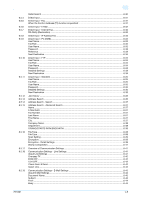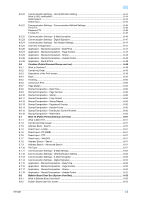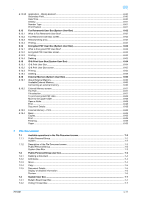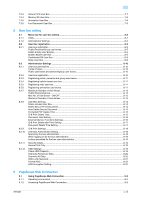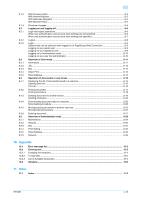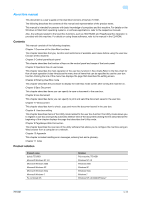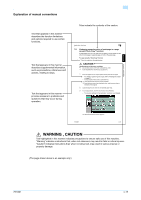751/601
x-10
6.8.3
Printing document in the bulletin board user box
..................................................................................
6-53
6.8.4
Deleting document from the bulletin board user box
.............................................................................
6-53
6.9
Polling TX User Box (System User Box)
...........................................................................................
6-54
6.10
Secure Print User Box (System User Box)
.......................................................................................
6-55
6.10.1
What is Secure Print User Box?
.............................................................................................................
6-55
6.10.2
Authentication procedure 1
....................................................................................................................
6-55
6.10.3
Authentication procedure 2
....................................................................................................................
6-55
6.10.4
Printing
....................................................................................................................................................
6-56
Copies
.....................................................................................................................................................
6-56
1-Sided/2-Sided
.....................................................................................................................................
6-56
Finishing
..................................................................................................................................................
6-56
Page Margin
...........................................................................................................................................
6-56
Sheet/Cover/Chapter Insert
....................................................................................................................
6-56
Stamp/Composition
................................................................................................................................
6-56
6.10.5
Deleting
...................................................................................................................................................
6-56
6.11
Memory RX User Box (System User Box)
........................................................................................
6-57
6.11.1
What is Memory RX User Box?
..............................................................................................................
6-57
6.11.2
Memory RX User Box screen
.................................................................................................................
6-57
6.11.3
Printing
....................................................................................................................................................
6-57
6.11.4
Proof Print
...............................................................................................................................................
6-57
6.11.5
Deleting
...................................................................................................................................................
6-57
6.12
Annotation User Box (System User Box)
..........................................................................................
6-58
6.12.1
What is Annotation User Box?
...............................................................................................................
6-58
6.12.2
Annotation User Box screen
...................................................................................................................
6-58
6.12.3
Description of the Print screen
...............................................................................................................
6-58
6.12.4
Basic
.......................................................................................................................................................
6-58
6.12.5
Finishing
..................................................................................................................................................
6-58
6.12.6
Page Margin
...........................................................................................................................................
6-58
6.12.7
Sheet/Cover/Chapter Insert - Cover Sheet
............................................................................................
6-58
6.12.8
Sheet/Cover/Chapter Insert - Insert Sheet
.............................................................................................
6-59
6.12.9
Sheet/Cover/Chapter Insert - Chapters
.................................................................................................
6-59
6.12.10
Stamp/Composition - Date/Time
............................................................................................................
6-59
6.12.11
Stamp/Composition - Page Number
......................................................................................................
6-59
6.12.12
Stamp/Composition - Stamp
..................................................................................................................
6-59
6.12.13
Stamp/Composition - Copy Protect
.......................................................................................................
6-59
6.12.14
Stamp/Composition - Stamp Repeat
.....................................................................................................
6-59
6.12.15
Stamp/Composition - Registered Overlay
..............................................................................................
6-59
6.12.16
Stamp/Composition - Distribution Control Number
...............................................................................
6-59
6.12.17
Stamp/Composition - Watermark
...........................................................................................................
6-59
6.12.18
Description of the Send screen
..............................................................................................................
6-59
6.12.19
Address Book - Search
..........................................................................................................................
6-59
6.12.20
Direct Input - E-Mail
...............................................................................................................................
6-59
6.12.21
Direct Input - PC (SMB)
..........................................................................................................................
6-59
6.12.22
Direct Input - FTP
...................................................................................................................................
6-59
6.12.23
Direct Input - WebDAV
...........................................................................................................................
6-59
6.12.24
Address Search - Search
.......................................................................................................................
6-59
6.12.25
Address Search - Advanced Search
......................................................................................................
6-59
6.12.26
File Type
.................................................................................................................................................
6-59
6.12.27
Communication Settings - E-Mail Settings
............................................................................................
6-60
6.12.28
Communication Settings - URL Notification Setting
..............................................................................
6-60
6.12.29
Communication Settings - E-Mail Encryption
........................................................................................
6-60
6.12.30
Communication Settings - Digital Signature
..........................................................................................
6-60
6.12.31
Application - Stamp/Composition - Date/Time
......................................................................................
6-60
6.12.32
Application - Stamp/Composition - Page Number
................................................................................
6-60
6.12.33
Application - Stamp/Composition - Stamp
............................................................................................
6-60
6.12.34
Application - Send & Print
......................................................................................................................
6-60