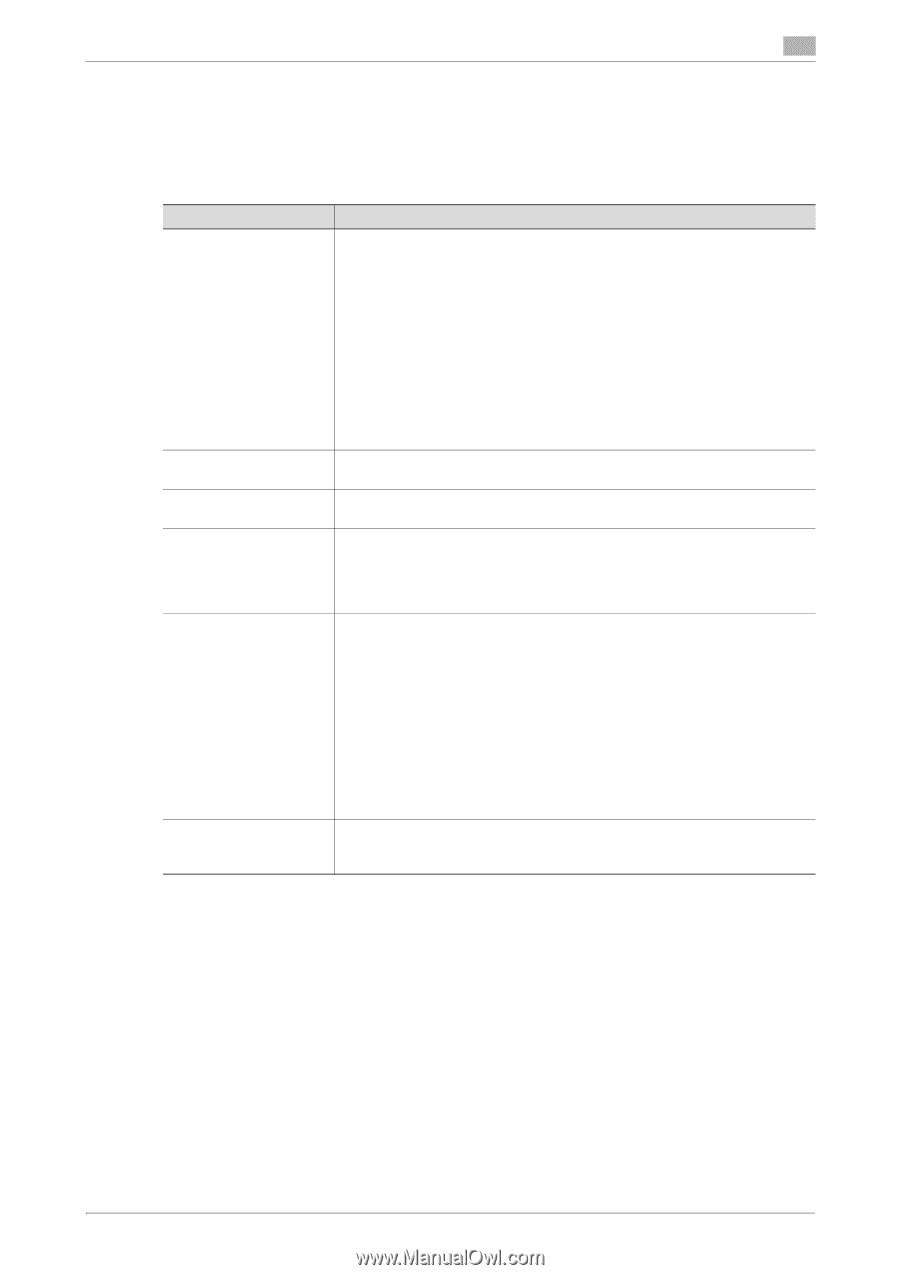Konica Minolta bizhub C258 bizhub C368/C308/C258 Security Operations User Manu - Page 11
Security Functions, Check Count Clear Conditions - specifications
 |
View all Konica Minolta bizhub C258 manuals
Add to My Manuals
Save this manual to your list of manuals |
Page 11 highlights
1.2 Security Functions 1 1.2 Security Functions Setting the Enhanced Security Mode to [ON] will validate the security function of this machine. For details of the settings of different security functions to be changed by turning [ON] the Enhanced Security Mode, see page 2-12. The following the major security functions when the Enhanced Security Mode is set to [ON]. Function Identification and authentication function User limiting function HDD encryption function Auditing function Residual information deleting function Network communication protecting function Description Access control is then provided through password authentication for any access to the Administrator Mode, User Authentication mode, User Box, a User Box data file, and a Secure Print document. Access is thereby granted only to the authenticated user. A password that can be set must meet the Password Rules. The machine does not accept setting of an easily decipherable password. For details of the Password Rules, see page 1-13. If a wrong password is entered, during password authentication, a predetermined number of times (once to three times.) or more set by the administrator, the machine determines that it is unauthorized access through Prohibited Functions When Authentication Error, prohibiting any further entry of the password. By prohibiting the password entry operation, the machine prevents unauthorized use or removal of data. The administrator is responsible for resetting the prohibition of the password entry operation. For details, see page 2-23. Specific functions to be used by each user/account may be limited. For details, see page 2-35. By setting the Encryption Key, the data stored in the HDD is encrypted, thereby protecting the data in the HDD. For details, see page 2-62. Information including operations performed on the machine and a job history can be stored in the HDD. Setting the Job Log (Audit Log) allows an illegal act or inadequate operation performed on the machine to be traced. The obtained Job Log can be downloaded and viewed from the Web Connection. For details, see page 2-73. When the machine is to be discarded or use of a leased machine is terminated at the end of the leasing contract, setting of the Overwrite HDD Data function while the machine was in use allows residual unnecessary data to be deleted, because the machine overwrites a specific overwrite value over the unnecessary data. This prevents data leakage. (Passwords, addresses, and other data set while the machine was in use should, however, be deleted manually.) For details, see page 2-68. To delete data including the passwords, addresses, and other data all at once, the Overwrite All Data function overwrites and erases all data stored in all spaces of the HDD. The function also resets all passwords saved in the flash memory and eMMC to factory settings, preventing data from leaking. For details, see page 2-70. For details of items to be cleared by Overwrite All Data function, see page 1-15. Communication data transmitted to or from the machine and client PC can be encrypted using the SSL/TLS, which prevents information leakage through sniffing over the network. For details, see page 2-89. Check Count Clear Conditions The following are the conditions for clearing or resetting the check count of the number of wrong entries at the time of authentication by the Enhanced Security Mode. - Authentication of Administrator Mode is successful. - Authentication of User Administrator is successful. - User Authentication mode is successful. - Release of Prohibited Functions When Authentication Error is executed. - Account Track mode is successful. - Release of Prohibited Functions When Authentication Error is executed. bizhub C368/C308/C258 1-7