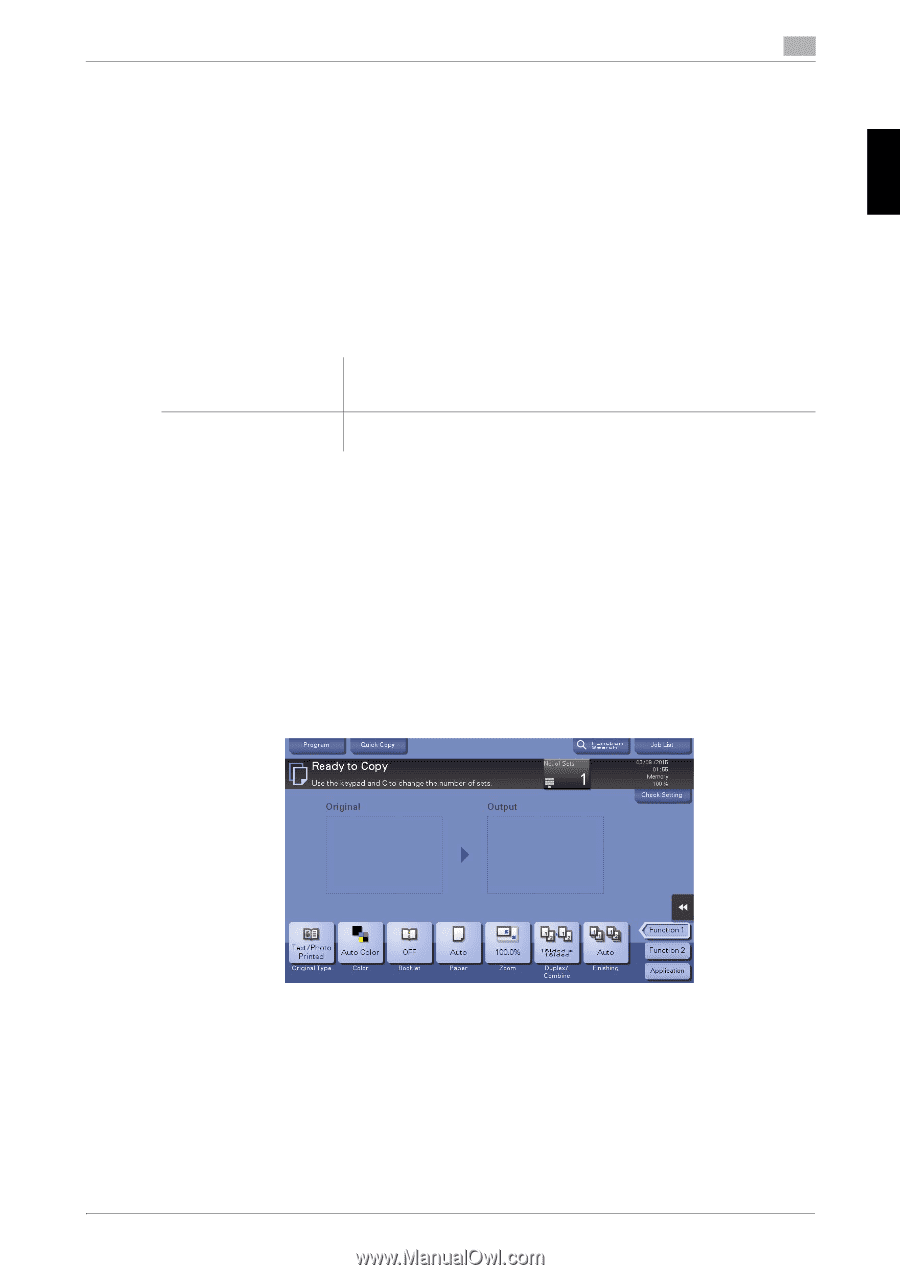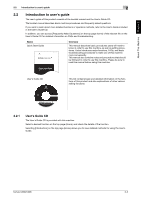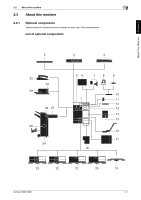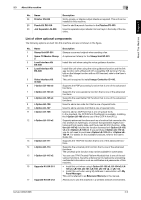Konica Minolta bizhub C308 bizhub C368/C308 Quick Start Guide - Page 40
Viewing the top Target groups, 2.2.3 Symbols and notations used in this manual,
 |
View all Konica Minolta bizhub C308 manuals
Add to My Manuals
Save this manual to your list of manuals |
Page 40 highlights
About This Machine Chapter 2 2.2 Introduction to user's guide 2 Viewing the top page For Windows - When the User's Guide CD is inserted into the CD-ROM drive of your computer, the AutoPlay dialog box will be displayed. Clicking [Run rundll32.exe] displays the top page. - If the top page does not appear, select [My Computer] or [Computer], right-click on the [Users_Guide_CD] icon, then click [Open]. If you double-click [index.html] in the folder, the top page will open. For Macintosh - Double-click the CD icon on the desktop, then [index.html] to display the top page. 2.2.2 Target groups The user's guides (see page 2-3) are intended for the following users of the system: User Administrator Persons using the system for its intended use (see page 2-2) as well as managing system functions and consumables according to the assigned user rights. Persons managing consumables, system functions, users and access rights; adjusting system settings, and establishing network connections. Everyone who uses this system must have read and understood the related user's guides. 2.2.3 Symbols and notations used in this manual Procedural instruction 0 This check mark symbol shows a precondition of a procedure. 1 This format number "1" represents the first step. 2 This format number represents the order of serial steps. % This symbol indicates a supplementary explanation of a procedural instruction. bizhub C368/C308 2-5