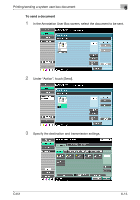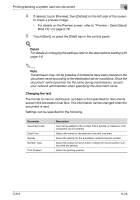Konica Minolta bizhub C451 bizhub C451 Box Operations User Manual - Page 273
Available transmission parameters, For details on changing the settings
 |
View all Konica Minolta bizhub C451 manuals
Add to My Manuals
Save this manual to your list of manuals |
Page 273 highlights
Printing/sending a system user box document 6 - For details on changing the settings, refer to the descriptions starting with page 4-8. 9 Touch [Start], or press the [Start] key in the control panel. ! Detail For details on changing the settings, refer to the descriptions starting with page 4-8. Available transmission parameters Document data saved in user boxes can be sent using four different methods. Method E-mail PC (SMB) FTP WebDAV Description Document data can be sent as an e-mail attachment. Document data is sent to a shared folder on the specified computer. Document data is uploaded to the specified FTP server. Document data is sent to the specified server on the network. 2 Note Documents saved from Copy mode cannot be sent. Specify the destination using any of the following four methods depending on the desired transmission purpose and use. Destinations can be specified using any combination of these methods. Method Description Page reference Address book destina- Select different destinations from those registered p. 5-8 tion in the address book. Group destinations Multiple destinations can be registered together with this method. This is convenient when documents are always sent to the same destinations. p. 5-9 Direct input With this method, destinations for e-mail transmissions, FTP transmissions, SMB transmissions and WebDAV transmissions are entered directly from the control panel. This is used when sending data to a destination that is not already registered. p. 5-13 Address search Select this method when an LDAP server is used. Addresses registered on the LDAP server can be searched for the address that corresponds to the specified conditions. p. 5-21 C451 6-13