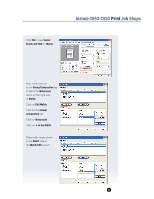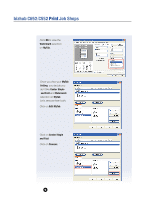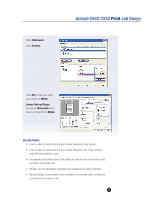Konica Minolta bizhub C552 Product Guide - Page 7
Center, Staple and Fold, MyTab, Stamp/Composition, Watermark, Edit MyTab, Stamp, Composition
 |
View all Konica Minolta bizhub C552 manuals
Add to My Manuals
Save this manual to your list of manuals |
Page 7 highlights
Click OK to view Center Staple and Fold on MyTab. bizhub C652/C552 Print Job Shops Now, we'll move on to the Stamp/Composition tab to place the Watermark menu on the right side of MyTab. Click on Edit MyTab. Click on the Stamp/ Composition tab. Click on Watermark. Click on ! to the RIGHT. Watermark moves down to the RIGHT side of the MyTab Edit screen. 5
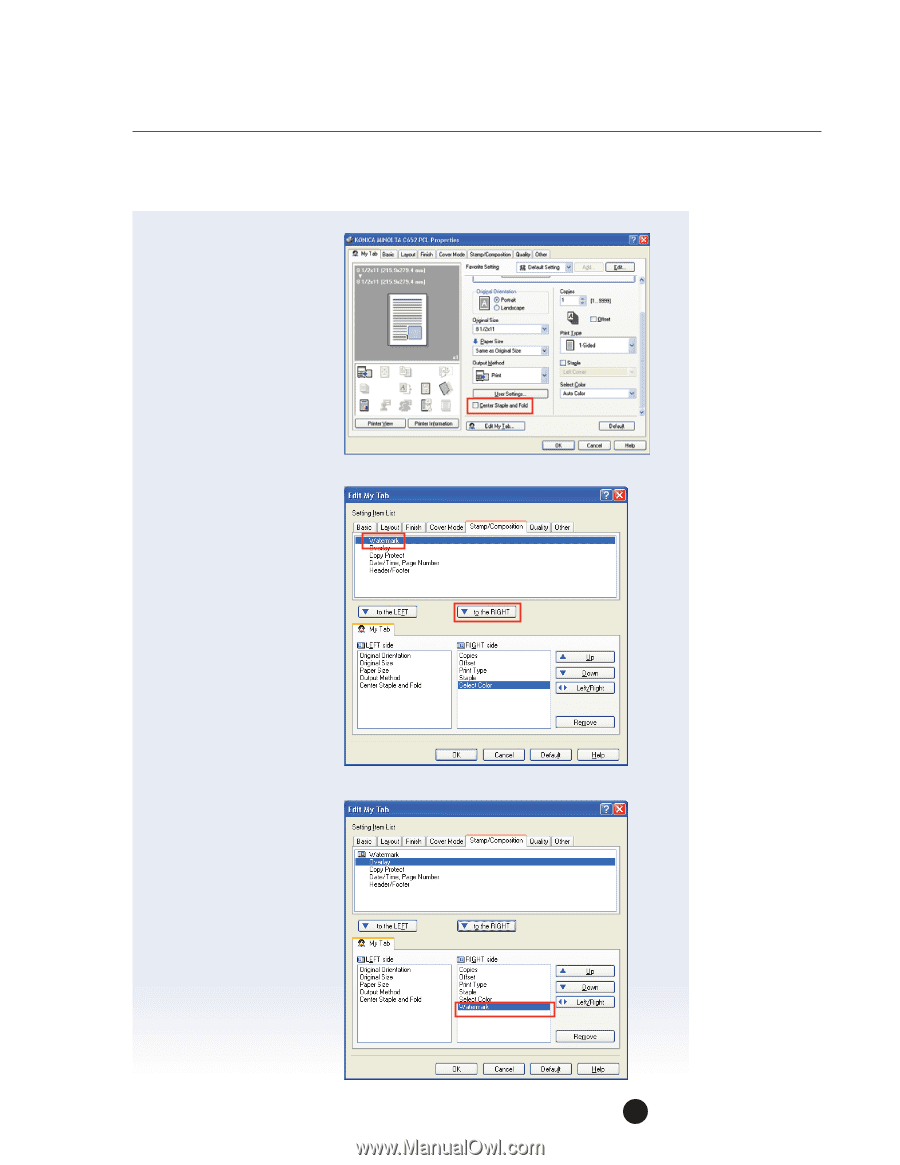
bizhub C652
/
C552
Print
Job Shops
5
Click
OK
to view
Center
Staple and Fold
on
MyTab
.
Now, we’ll move on
to the
Stamp/Composition
tab
to place the
Watermark
menu on the right side
of
MyTab
.
Click on
Edit MyTab
.
Click on the
Stamp/
Composition
tab.
Click on
Watermark
.
Click on
!
to the RIGHT
.
Watermark moves down
to the
RIGHT
side of
the
MyTab Edit
screen.