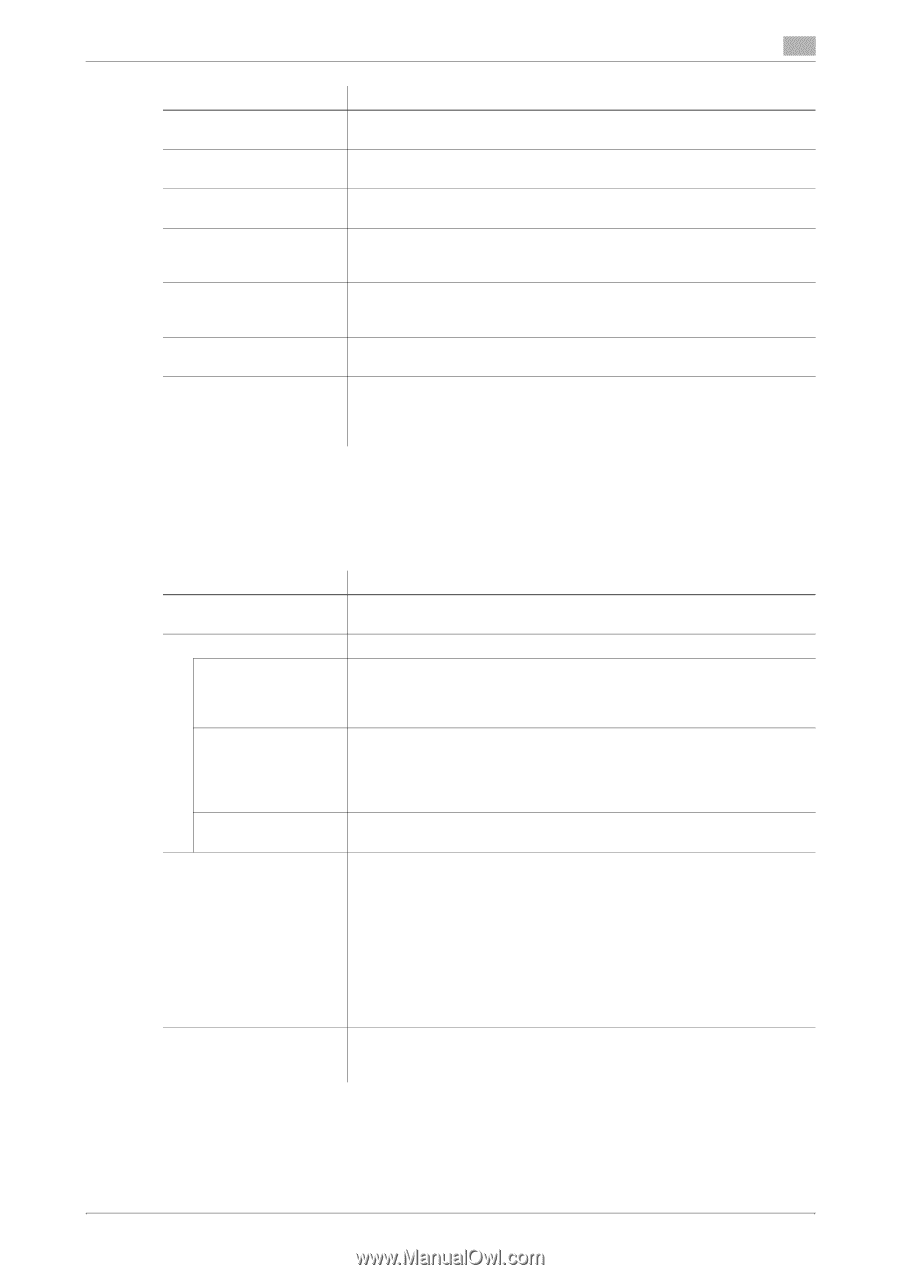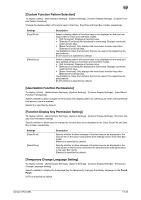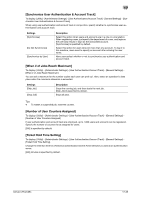Konica Minolta bizhub C654 bizhub C654/C754 Copy Operations User Guide - Page 182
[User Authentication], Authentica, tion Unit IC card type, Settings, Description
 |
View all Konica Minolta bizhub C654 manuals
Add to My Manuals
Save this manual to your list of manuals |
Page 182 highlights
17 Settings [Account Track] [Account Track Input Method] [Synchronize User Authentication & Account Track] [When # of Jobs Reach Maximum] [Number of User Counters Assigned] [Ticket Hold Time Setting] [LDAP-IC Card Authentication Setting] Description Specify whether account tracking should be implemented to manage users by account. When you have selected [ON] for [Account Track], select the account tracking method. When using user authentication and account track in conjunction, specify whether to synchronize user authentication and account track. You can set a maximum for the number copies each user can print out. Here, select an operation to take place when the maximum allowance is exceeded. If user authentication and account track are employed, up to 1,000 users and accounts can be registered. Specify the number of counters to be assigned for users. Change the retention time for a Kerberos authentication ticket if Active Directory is used as an authentication server. Configure settings for authentication by the LDAP server using the card ID registered on authentication cards in an environment with IC card-based user authentication implemented by connecting an optional Authentication Unit (IC card type). [User Authentication] To display: [Utility] - [Administrator Settings] - [User Authentication/Account Track] - [General Settings] - [User Authentication] Configure the general settings for user authentication. Settings [Authenticate]/[OFF] [General Settings] [ON (MFP)] [External Server Authentication] [Main + External Server] [Overwrite User Info] [Default Authentication Method] Description Specify whether to implement user authentication. [OFF] is specified by default. Select a user authentication method. The authentication function of this machine is used for user authentication. This authentication method only allows users registered on this machine to use it. [ON (MFP)] is specified by default. Interacts with the authentication server used for user authentication in the operating environment. This authentication method only allows users registered on the authentication server to use this machine. Register the authentication server beforehand from [Administrator Settings] - [User Authentication/Account Track] - [External Server Settings]. Select this option to enable login using the authentication function of the MFP in case a trouble occurs on the external authentication server. Configure this option if [External Server Authentication] or [Main + External Server] is selected with [General Settings]. When external server authentication is used, authenticated user information is also managed on this machine. If the number of users authenticated by the external server has reaches the maximum number of users this machine can manage, authentication of a new user is not allowed. Specify whether to allow registration of user information by overwriting. If you select [Allow], a new user is registered while information on the oldest authenticated user is deleted from the registered user information. [Restrict] is specified by default. Select your preferred authentication method if [Main + External Server] is selected in [General Settings]. [External Server Authentication] is specified by default. bizhub C754/C654 17-36