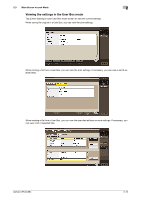Konica Minolta bizhub C754 bizhub C654/C754 Control Panel User Guide - Page 18
Viewing the settings in the User Box mode, can view a list of selected files.
 |
View all Konica Minolta bizhub C754 manuals
Add to My Manuals
Save this manual to your list of manuals |
Page 18 highlights
2.3 Main Screen in each Mode 2 Viewing the settings in the User Box mode Tap [Check Setting] in each User Box mode screen to view the current settings. When saving the original in a User Box, you can view the save settings. When printing a file from a User Box, you can view the print settings. If necessary, you can view a list of selected files. When sending a file from a User Box, you can view the specified address or send settings. If necessary, you can view a list of selected files. bizhub C754/C654 2-12

bizhub C754/C654
2-12
2.3
Main Screen in each Mode
2
Viewing the settings in the User Box mode
Tap [Check Setting] in each User Box mode screen to view the current settings.
When saving the original in a User Box, you can view the save settings.
When printing a file from a User Box, you can view the print settings. If necessary, you can view a list of se-
lected files.
When sending a file from a User Box, you can view the specified address or send settings. If necessary, you
can view a list of selected files.