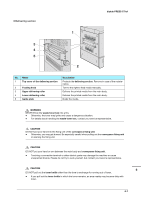Konica Minolta bizhub PRESS C71cf bizhub PRESS C71cf Quick Guide - Page 138
Status Indicator Light MK-744, Status LED
 |
View all Konica Minolta bizhub PRESS C71cf manuals
Add to My Manuals
Save this manual to your list of manuals |
Page 138 highlights
6.2 Name of each Component No. Name 8 Lug 9 Media guide 10 Squeezing bar 11 Rubber roller 12 Pull roller 13 Loop detection sensor 14 Side plate 15 Lever 16 Side plates moving handle Status Indicator Light MK-744 Status indicator light MK-744 is optional. Description Fixes the media core to the winding shaft. Avoids the media from meandering. Adjusts the media tension when winding. Holds and conveys the media. Conveys the media. Detects an error of the amount of the media loop. Avoids the media from meandering when winding. The side plates moving handle allows you to adjust the width between the plates. Attaches or detaches the rubber roller to or from the media. Adjusts the width of the side plates. 1 No. Name 1 Status LED Description Displays the machine condition in four colors of light. For details on the machine status indicated by the Status LED, refer to the following table. Status indicator light (color) Red Orange Green Blue Off Machine state The machine stops by the error occurrence, such as paper jam, replenishing toner supply, or replacing the media. The status indicator lights in red before the machine stops when the remaining toner is 1 % or less. The message for attention to toner is displayed. Also it lights in orange when the waste toner box is nearly full. Printing is in process. Ready for printing. Main power switch or sub power switch is off. Or, printing is not available if the machine is warming up or any door is opened. 6-12