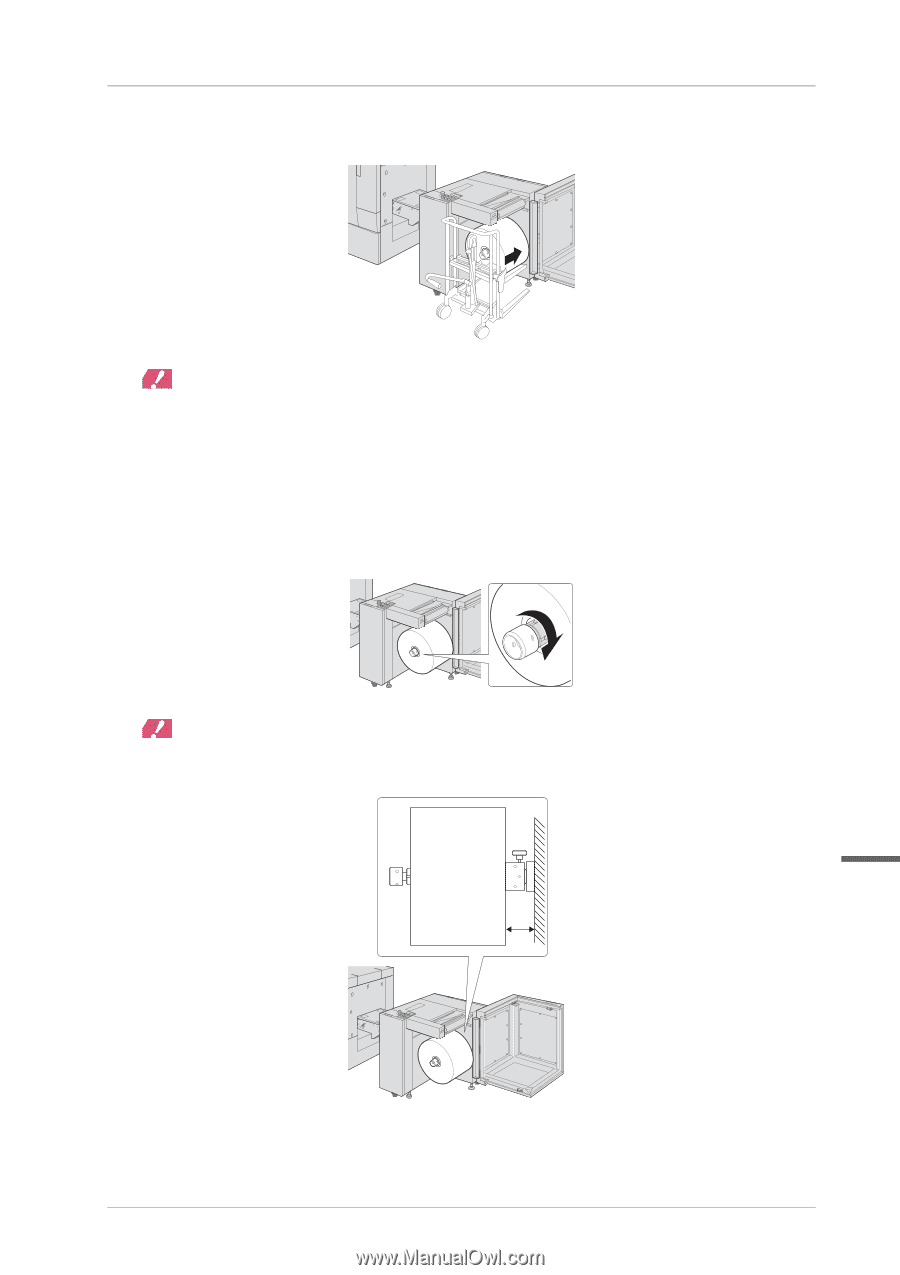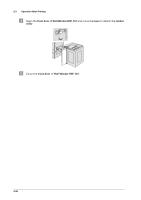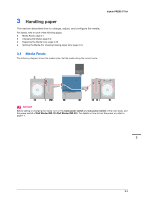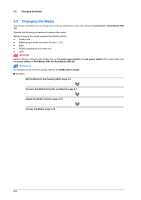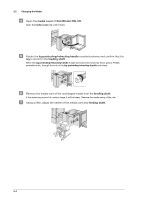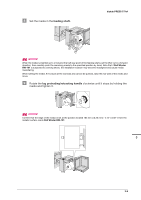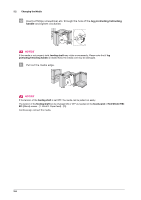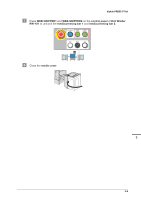Konica Minolta bizhub PRESS C71cf bizhub PRESS C71cf Quick Guide - Page 43
Set the media in the, Rotate the, clockwise until it stops by holding the, media and tighten it.
 |
View all Konica Minolta bizhub PRESS C71cf manuals
Add to My Manuals
Save this manual to your list of manuals |
Page 43 highlights
) Set the media in the feeding shaft. bizhub PRESS C71cf NOTICE NOTICE When the media is inserted up to or beyond the half way point of the feeding shaft, pull the lifter out in a forward direction, then carefully push the remaining media to the specified position by hand. Note that if Roll Winder RW-101 is subjected to a strong shock, the installation location may become misaligned and cause media meandering. When setting the media, if it is stuck at the rear side and cannot be pushed, raise the rear side of the media and move. * Rotate the lug protruding/retracting handle clockwise until it stops by holding the media and tighten it. NOTICE NOTICE Confirm that the edge of the media is set at the position located 105 mm (±0.25 mm) / 4.13" (±0.01") from the metallic surface inside Roll Winder RW-101. 3 105 mm 3-5