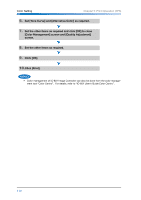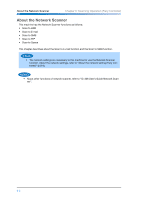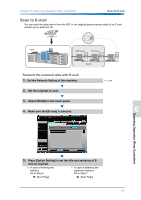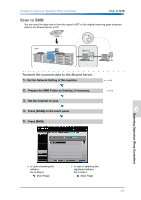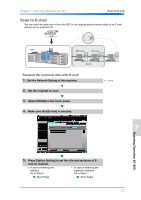Konica Minolta bizhub PRESS C8000 bizhub PRESS C8000 Quick Guide - Page 121
Scan to SMB, Transmit the scanned data to the Shared Server
 |
View all Konica Minolta bizhub PRESS C8000 manuals
Add to My Manuals
Save this manual to your list of manuals |
Page 121 highlights
Chapter 6: Scanning Operation (Fiery Controller) Scan to SMB Scan to SMB 1 You can send the data read in from the copier's ADF or the original scanning glass (scanned data) to the Shared Server of PC. 2 3 4 Transmit the scanned data to the Shared Server 1. Set the Network Setting of this machine. p.8-8 2. Prepare the SMB Folder on Desktop, if necessary. p.10-2 5 3. Set the originals to scan. 4. Press [SCAN] on the touch panel. 6 5. Press [SMB]. 7 Scanning Operation (Fiery Controller) ● In case of entering the address: Go to Step 6 [Next Page] ● In case of selecting the registered address: Go to Step 7 [Next Page] 8 9 10 6-5
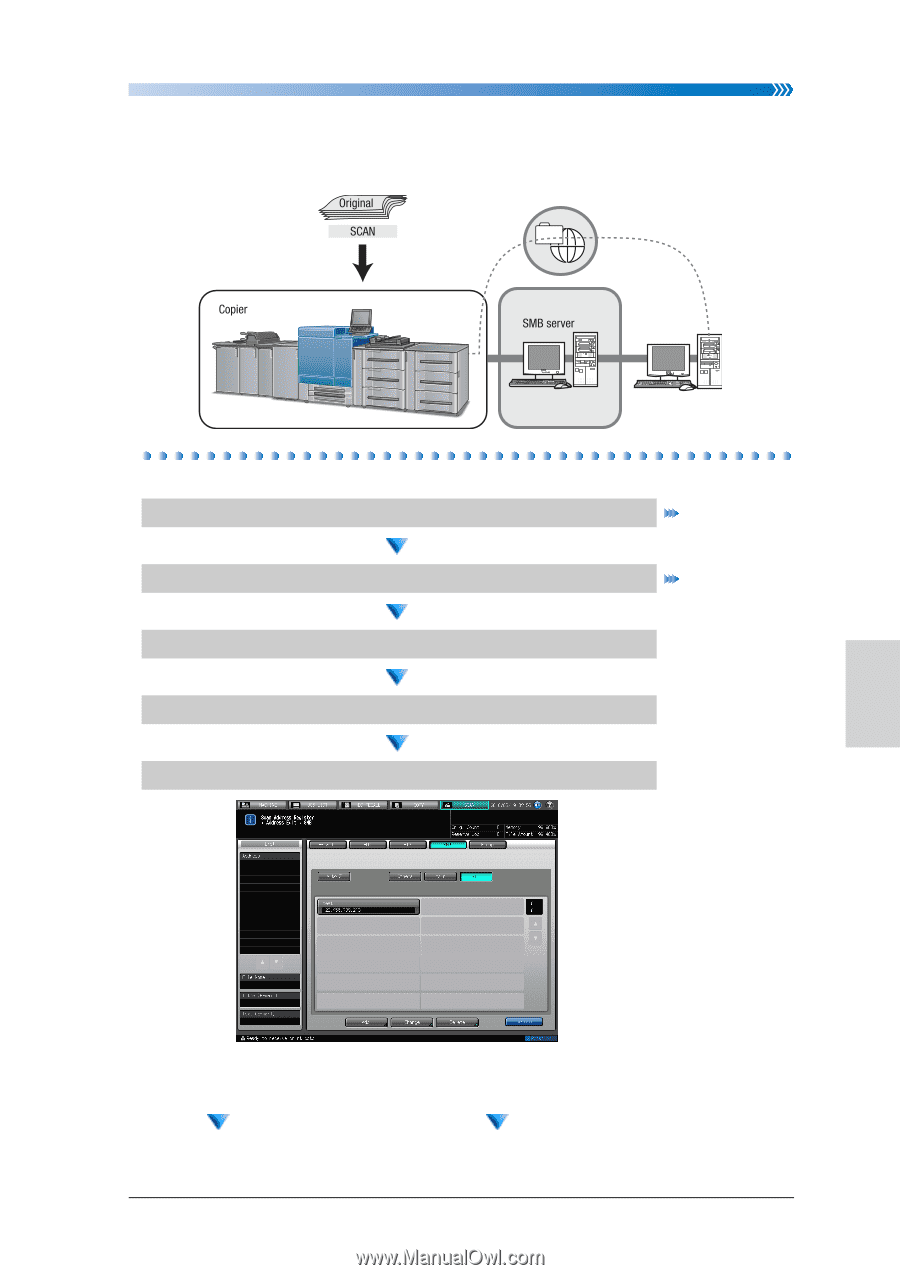
Chapter 6: Scanning Operation (Fiery Controller)
Scan to SMB
6-5
6
Scanning Operation (Fiery Controller)
Scan to SMB
You can send the data read in from the copier's ADF or the original scanning glass (scanned
data) to the Shared Server of PC.
Transmit the scanned data to the Shared Server
1.
Set the Network Setting of this machine.
p.8-8
2.
Prepare the SMB Folder on Desktop, if necessary.
p.10-2
3.
Set the originals to scan.
4.
Press [SCAN] on the touch panel.
5.
Press [SMB].
●
In case of entering the
address:
Go to Step 6
[Next Page]
●
In case of selecting the
registered address:
Go to Step 7
[Next Page]