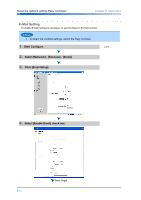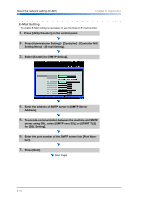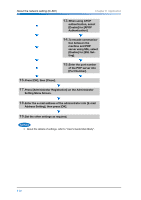Konica Minolta bizhub PRESS C8000 bizhub PRESS C8000 Quick Guide - Page 144
From [IPv6 Auto Setting], select [Enable] or [Disable]., Set [IP Address], [Sub
 |
View all Konica Minolta bizhub PRESS C8000 manuals
Add to My Manuals
Save this manual to your list of manuals |
Page 144 highlights
About the network setting (IC-601) Chapter 8: Application 4. From [Auto Setting], select [Enable] for the protocol to use. 5. Set [IP Address], [Sub- net Mask], and [Default Gateway]. 6. When you use IPv6 addresses, press [Next], then select [Enable] for [IPv6 Setting]. 7. From [IPv6 Auto Setting], select [Enable] or [Disable]. ● If [Enable] is selected: Go to Step 9 ● If [Disable] is selected: Go to Step 8 8. Enter [Global Address]. 9. Press [OK]. 10.Set the other settings as required. • A message may appear depending on the setting change you made, informing you that the change will be enabled after the sub power switch is turned off then on. • About the details of settings, refer to "User's Guide Main Body". 8-16

About the network setting (IC-601)
Chapter 8: Application
8-16
•
A message may appear depending on the setting change you made, informing you that
the change will be enabled after the sub power switch is turned off then on.
•
About the details of settings, refer to “User’s Guide Main Body”.
4.
From [Auto Setting],
select [Enable] for the
protocol to use.
5.
Set [IP Address], [Sub-
net Mask], and [Default
Gateway].
6.
When you use IPv6 addresses, press [Next], then select
[Enable] for [IPv6 Setting].
7.
From [IPv6 Auto Setting], select [Enable] or [Disable].
●
If [Enable] is selected:
Go to Step 9
●
If [Disable] is selected:
Go to Step 8
8.
Enter [Global Address].
9.
Press [OK].
10.
Set the other settings as required.