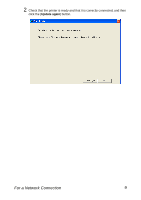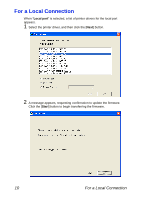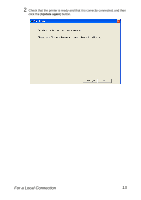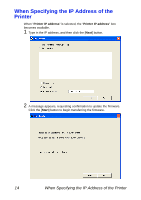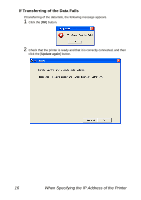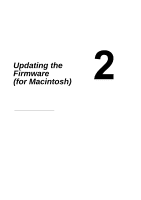Konica Minolta pagepro 5650EN Firmware Updater Guide - Page 18
When Specifying the IP Address of the Printer
 |
View all Konica Minolta pagepro 5650EN manuals
Add to My Manuals
Save this manual to your list of manuals |
Page 18 highlights
When Specifying the IP Address of the Printer When "Printer IP address" is selected, the "Printer IP address" box becomes available. 1 Type in the IP address, and then click the [Next] button. 2 A message appears, requesting confirmation to update the firmware. Click the [Start] button to begin transferring the firmware. 14 When Specifying the IP Address of the Printer
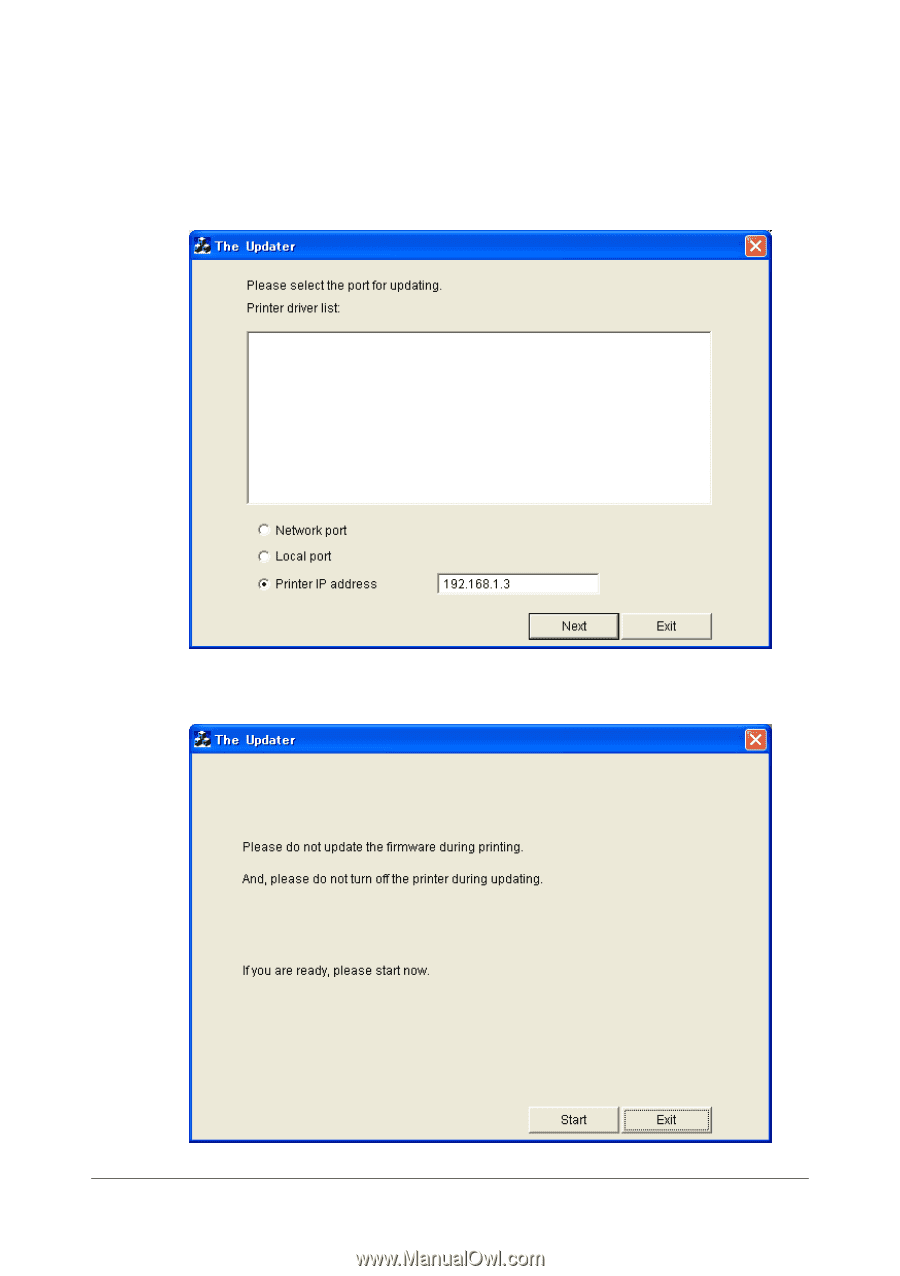
When Specifying the IP Address of the Printer
14
When Specifying the IP Address of the
Printer
When “
Printer IP address
” is selected, the “
Printer IP address
” box
becomes available.
1
Type in the IP address, and then click the [
Next
] button.
2
A message appears, requesting confirmation to update the firmware.
Click the [
Start
] button to begin transferring the firmware.