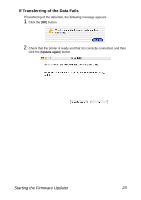Konica Minolta pagepro 5650EN Firmware Updater Guide - Page 27
Check that the printer is ready and that it is correctly connected, and then
 |
View all Konica Minolta pagepro 5650EN manuals
Add to My Manuals
Save this manual to your list of manuals |
Page 27 highlights
If Transferring of the Data Fails If transferring of the data fails, the following message appears. 1 Click the [OK] button. 2 Check that the printer is ready and that it is correctly connected, and then click the [Update again] button. Starting the Firmware Updater 23
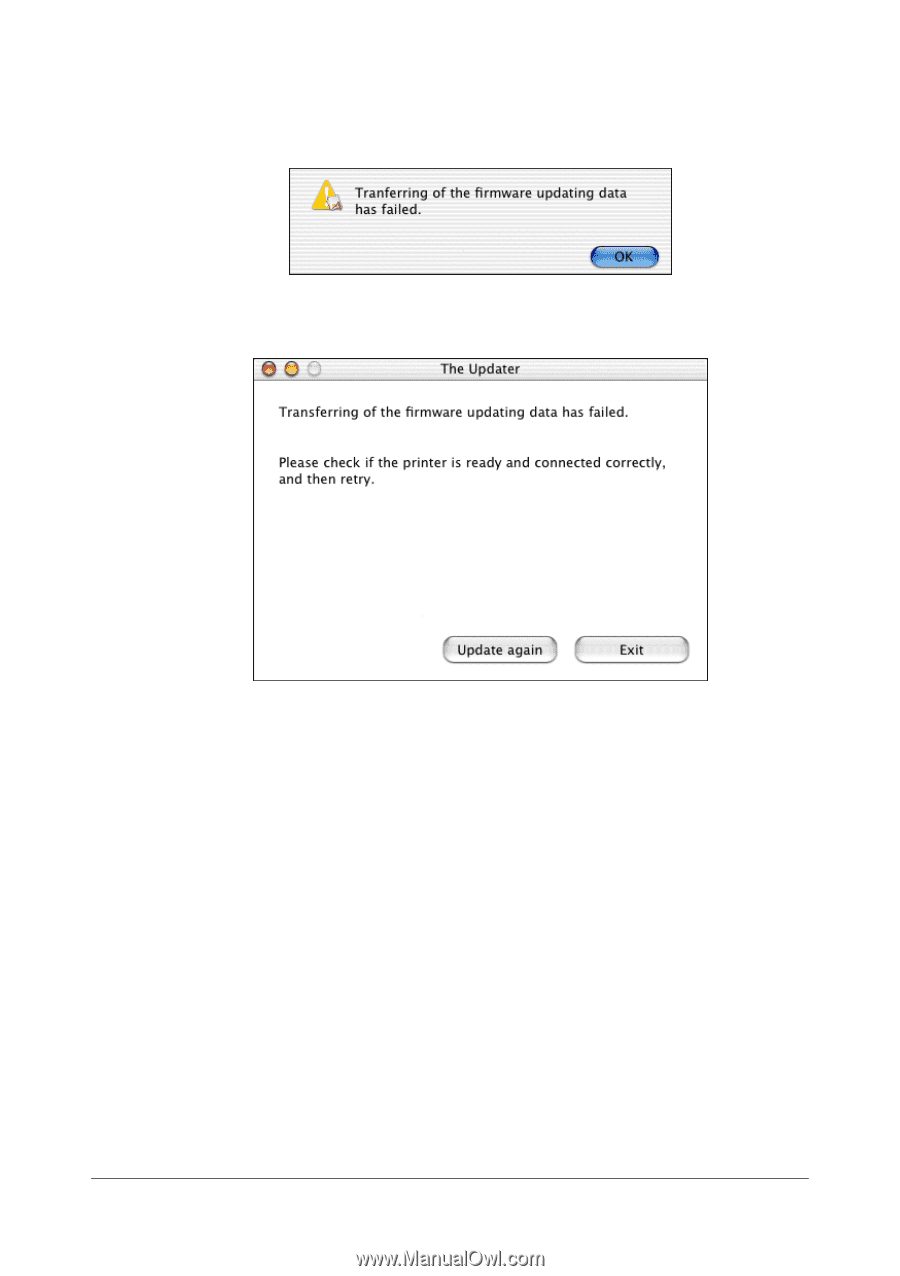
Starting the Firmware Updater
23
If Transferring of the Data Fails
If transferring of the data fails, the following message appears.
1
Click the [
OK
] button.
2
Check that the printer is ready and that it is correctly connected, and then
click the [
Update again
] button.