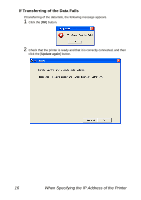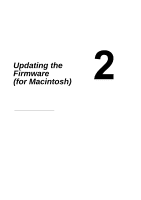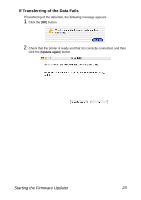Konica Minolta pagepro 5650EN Firmware Updater Guide - Page 25
button to begin transferring the firmware., A message appears
 |
View all Konica Minolta pagepro 5650EN manuals
Add to My Manuals
Save this manual to your list of manuals |
Page 25 highlights
5 The screen for specifying the IP address of the printer appears. 6 Type in the IP address, and then click the [Next] button. 7 A message appears, requesting confirmation to update the firmware. Click the [Start] button to begin transferring the firmware. Starting the Firmware Updater 21

Starting the Firmware Updater
21
5
The screen for specifying the IP address of the printer appears.
6
Type in the IP address, and then click the [
Next
] button.
7
A message appears, requesting confirmation to update the firmware.
Click the [
Start
] button to begin transferring the firmware.