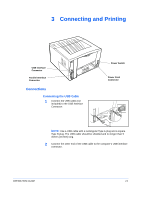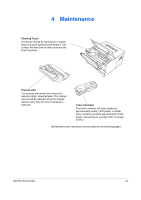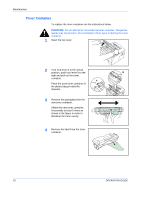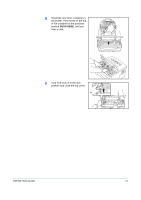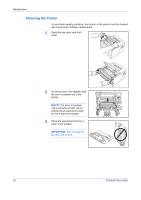Kyocera 1030DN Operation Guide - Page 39
Maintenance
 |
View all Kyocera 1030DN manuals
Add to My Manuals
Save this manual to your list of manuals |
Page 39 highlights
4 Maintenance Cleaning Tasks The printer should be cleaned on a regular basis to ensure optimum performance. Use a clean, lint free cloth to clean dust and dirt from the printer. Process Unit The process unit should be removed to allow for printer cleaning tasks. The charger wire should be cleaned using the charger cleaner every time the toner container is replaced. Toner Container The toner container will need replacing approximately every 7,200 pages. A starter toner container provides approximately 3,600 pages. (Assuming an average toner coverage of 5%.) Maintenance task instructions are provided on the following pages. OPERATION GUIDE 15

OPERATION GUIDE
15
4
Maintenance
Maintenance task instructions are provided on the following pages.
Cleaning Tasks
The printer should be cleaned on a regular
basis to ensure optimum performance. Use
a clean, lint free cloth to clean dust and dirt
from the printer.
Toner Container
The toner container will need replacing
approximately every 7,200 pages. A starter
toner container provides approximately 3,600
pages. (Assuming an average toner coverage
of 5%.)
Process Unit
The process unit should be removed to
allow for printer cleaning tasks. The charger
wire should be cleaned using the
charger
cleaner
every time the toner container is
replaced.