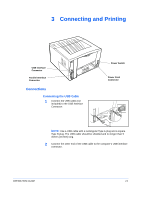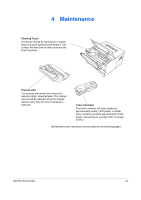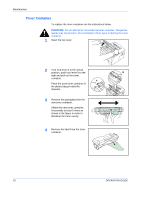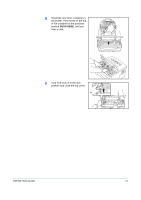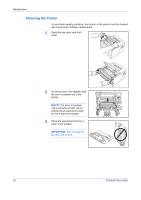Kyocera 1030DN Operation Guide - Page 40
Toner Container, Maintenance, OPERATION GUIDE
 |
View all Kyocera 1030DN manuals
Add to My Manuals
Save this manual to your list of manuals |
Page 40 highlights
Maintenance Toner Container To replace the toner container use the instructions below. CAUTION: Do not attempt to incinerate the toner container. Dangerous sparks may cause burns. Do not attempt to force open or destroy the toner container. 1 Open the top cover. 2 Turn lock lever A to the unlock position, push lock lever B to the B right and pull out the toner container. A Place the used toner container in the plastic bag provided for disposal. 3 Remove the packaging from the new toner container. Shake the new toner container horizontally at least 5 times as shown in the figure in order to distribute the toner evenly. 4 Remove the label from the toner container. 16 OPERATION GUIDE

Maintenance
16
OPERATION GUIDE
Toner Container
To replace the toner container
use the instructions below.
CAUTION:
Do not attempt to incinerate the toner container. Dangerous
sparks may cause burns. Do not attempt to force open or destroy the toner
container.
1
Open the top cover
.
2
Turn lock lever A to the unlock
position, push lock lever B to the
right and pull out the toner
container.
Place the used toner container in
the plastic bag provided for
disposal.
3
Remove the packaging from the
new toner container
.
Shake the new toner container
horizontally at least 5 times as
shown in the figure in order to
distribute the toner evenly.
4
Remove the label from the toner
container.
A
B