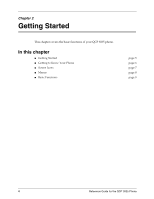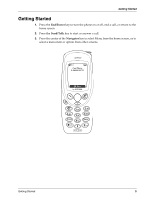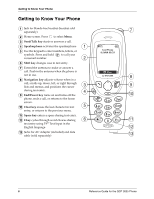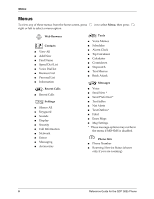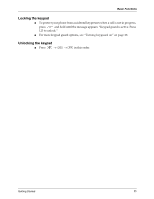Kyocera 3035 Reference Guide - Page 13
Screen Icons
 |
View all Kyocera 3035 manuals
Add to My Manuals
Save this manual to your list of manuals |
Page 13 highlights
Screen Icons Screen Icons The following icons may appear on your phone screen: The phone is operating in CDMA digital mode. The phone is receiving a signal. You can make and receive calls. The phone is not receiving a signal. You cannot make or receive calls. A call is in progress. The alarm clock is set. The phone ringer is silenced. The phone vibrates or lights up instead of ringing. The phone is outside of its home area. You have a text message, voice mail, or page. Enhanced CDMA voice privacy is on, if available from your service provider. This icon also indicates when you are in a secure web browser session. The battery is fully charged. The more black bars you see, the greater the charge. Press the key up. Press the key down. Press the key. Enter text using T9 Text Input rapid text entry (available in English only). ® Enter text using normal alpha text entry. Enter symbols. Enter numbers. Getting Started 7