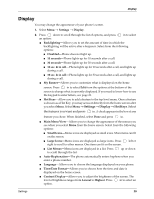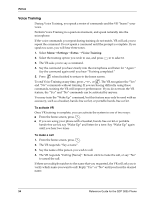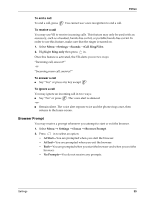Kyocera 3035 Reference Guide - Page 36
Security
 |
View all Kyocera 3035 manuals
Add to My Manuals
Save this manual to your list of manuals |
Page 36 highlights
Security Security You must enter your four-digit lock code (typically 0000 or the last 4 digits of your phone number) to set any of the options on the Security menu. Locking and unlocking the phone You can lock your phone to prevent unauthorized access to it. When you lock your phone, you can only call a number set up as an emergency number, a service provider number, or a priority number. You can still receive incoming calls. Locking the phone 1. Select Menu → Settings → Security → Lock Phone Use. 2. Select an option: ■ Never-Do not lock the phone. ■ On power up-Lock the phone every time you turn it on. ■ Now-Lock the phone immediately. 3. Press in. Unlocking the phone ■ Select Unlock and enter your four-digit lock code (usually 0000 or the last four digits of your phone number). Limiting calls out ■ Select Menu→Settings → Security → Limit Calls Out. Select an option: • No-Calls are unlimited. • Yes, to Contacts-Allows calls to contacts only. Changing your lock code 1. Select Menu → Settings → Security → Change Lock Code. 2. A message appears: "Change Lock Code?" ■ Select Yes and enter a new code, then press code again to verify it. -or■ Select Exit to leave your lock code unchanged. in. Enter your new lock Erasing all contacts ■ Select Menu → Settings → Security → Erase All Contacts. Select an option: • No-Contacts are unchanged. • Yes-Erases all contacts. A message appears: "Erase ALL contacts?" Select No to cancel or Yes to erase all contacts. 30 Reference Guide for the QCP 3035 Phone