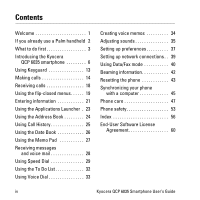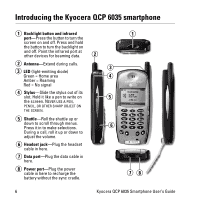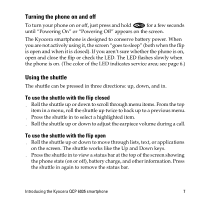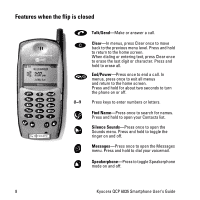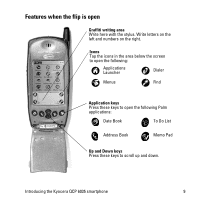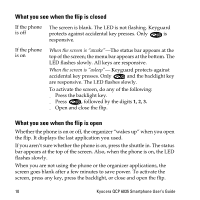Kyocera 6035 User Guide - Page 11
Turning your phone on for the first time, For more information, Reference Guide - battery
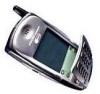 |
UPC - 820361002099
View all Kyocera 6035 manuals
Add to My Manuals
Save this manual to your list of manuals |
Page 11 highlights
IMPORTANT: Charge the battery completely before first use. If the battery is totally drained, it may take 6-8 hours to charge the first time. After the first time, it is not necessary to recharge the battery fully; you can use the phone with a partial charge. If you purchase an extra battery, you can charge it in the rear port on the sync cradle. Front port for phone Rear port for extra battery Turning your phone on for the first time Wait until the battery is fully charged before using your phone for the first time. 1. With the flip closed, press and hold for a few seconds. You see the message "Powering on" on the screen. 2. Open the flip and follow the procedures in the welcome screens to calibrate the screen. If the welcome screens do not appear, see "Calibrating the screen" on page 12. For more information: If the phone does not turn on, see "Where to find help" on page 51. To install the Kyocera smartphone desktop software on your computer, see "Synchronizing your phone with a computer" on page 45. For more information on the battery, see Chapter 1, "Introducing the Kyocera Smartphone," in the Reference Guide on the CD-ROM. What to do first 5