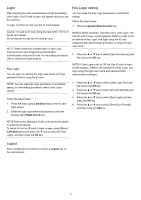Kyocera ECOSYS M5521cdn ECOSYS M5521cdw/M5521cdn Card Authentication B Operati - Page 5
Additional Authentication, Use Password, Key Login setting
 |
View all Kyocera ECOSYS M5521cdn manuals
Add to My Manuals
Save this manual to your list of manuals |
Page 5 highlights
Additional Authentication This sets whether or not to require the entry of a Login Password after authentication using an ID card. When set to Use Password, the Login Password entry screen is displayed after the ID card is authenticated. Follow the steps below. 1 Perform the step 1 to 4 of Key Login setting. 2 Press the ▲ or ▼ key select [Additional Auth.] and then press the OK key. 3 Press the ▲ or ▼ key select [Off] or [Use Password] and then press the OK key. NOTE:To use PIN code authentication, you must enable network authentication and set the server type to [Ext.]. For details, refer to the machine's Operation Guide. Responding to Error Messages If the panel displays any of these message, follow the corresponding procedure. Error Message Cannot recognize. This ID card is already registered. Cannot read data in this ID card. Corrective Actions Make sure your ID card has been registered. Your ID card has already been registered. Change it to another ID card. In registration process, the ID card information was not read correctly. Hold again the ID card over the ID card reading part. If the same message still appears, the ID card may not be compatible with this product. Change it to another ID card. 4