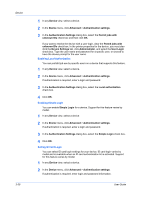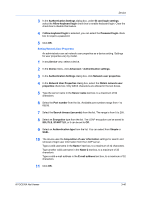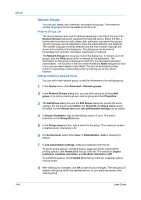Kyocera ECOSYS P2235dn Kyocera Net Viewer Operation Guide Rev 5.5 2016.6 - Page 66
History, Browse
 |
View all Kyocera ECOSYS P2235dn manuals
Add to My Manuals
Save this manual to your list of manuals |
Page 66 highlights
Device 4 To send data as text, select Text and type the text in the box. Use this option to send PRESCRIBE commands. Click History to access any of the last 10 sent text strings. To send data from a file to the device, select File, click the Browse button, and select the file. Use this option to send macros or printable files, such as PDF or PRN. Note: If you select both the Text and File check boxes, the application sends text data first and then file data. The application sends {#FILE#} commands and text in the order they appear in the Text box. Binary data can appear in text as bytes in hexadecimal form with the string 0x prepended to it. Support varies by model. 5 Click Send to send the data. 3-43 User Guide

Device
User Guide
3-43
4
To send data as text, select
Text
and type the text in the box. Use this option to
send PRESCRIBE commands. Click
History
to access any of the last 10 sent
text strings.
To send data from a file to the device, select
File
, click the
Browse
button, and
select the file. Use this option to send macros or printable files, such as PDF or
PRN.
Note:
If you select both the
Text
and
File
check boxes, the application sends
text data first and then file data. The application sends {#FILE#} commands
and text in the order they appear in the
Text
box. Binary data can appear in text
as bytes in hexadecimal form with the string
0x
prepended to it. Support varies
by model.
5
Click
Send
to send the data.