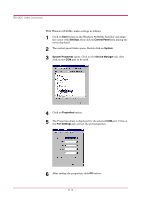Kyocera FS 1010 FS-1010 Operation Guide Rev-1.2 - Page 77
RDA - Receive Data Inverted - Pin 3
 |
View all Kyocera FS 1010 manuals
Add to My Manuals
Save this manual to your list of manuals |
Page 77 highlights
Serial Interface (Option) Overview of Signals (RS-422A) FG - Frame Ground - (Pin 1) This pin is connected directly to the printer frame. SG - Signal Ground - (Pin 7) All signals can transmit between the printer and the host computer to send each signal with a signal ground. RDB - Receive Data - (Pin 18) RDA - Receive Data Inverted - (Pin 3) These pins carry asynchronous data sent from the computer to the printer. (differential input) SDB - Send Data - (Pin 10) SDA - Send Data Inverted - (Pin 9) These pins carry asynchronous data sent from the printer to the computer. (differential output) RS-422A Interface Voltage Levels The interface signal voltage levels conform with the EIA RS-422A standard. The differential voltage varies from 200 mV to 6 V. SERIAL Connector The connector marked "IOIOI" (RS-232C/RS-422A) on the rear panel is a DB-25S connector. Use a DB-25P connector (or equivalent) for the connector on the cable. B-9