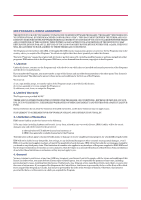iv
Contents
Introduction
................................................................................................
vii
Guide to the Manuals
...................................................................................................................................
viii
Guide to the Operation Guide
........................................................................................................................
ix
Chapter 1
Basic Operations
....................................................................
1-1
1.1
Operator Panel
.......................................................................................................................................
1-2
1.1.1 Indicators
......................................................................................................................................
1-3
1.1.2 Keys
...............................................................................................................................................
1-3
Chapter 2
Maintenance
...........................................................................
2-1
2.1
Toner Container Replacement
..............................................................................................................
2-2
2.1.1
Toner Container Replacement Interval
......................................................................................
2-2
2.1.2
Replenishing Toner
......................................................................................................................
2-3
2.2
Cleaning the Printer
..............................................................................................................................
2-6
2.2.1
Printer Interior
.............................................................................................................................
2-6
Chapter 3
Troubleshooting
......................................................................
3-1
3.1
General Guide for Troubleshooting
......................................................................................................
3-2
3.2
Print Quality Problems
.........................................................................................................................
3-3
3.3 Indicators
...............................................................................................................................................
3-6
3.3.1
Maintenance Messages
................................................................................................................
3-7
3.3.2
Errors Requiring Service Personnel Attention
...........................................................................
3-9
3.3.3
Error Messages
...........................................................................................................................
3-12
3.3.4
Normal Indicator Display
..........................................................................................................
3-14
3.4
Paper Jam Removal
.............................................................................................................................
3-15
3.4.1
Jam at the Face-down Tray and the Rear Cover
......................................................................
3-15
3.4.2
Jam at the Paper Cassette
.........................................................................................................
3-16
3.4.3
Jam at the Duplexer
..................................................................................................................
3-16
3.4.4
Jam Inside the Printer
...............................................................................................................
3-18
3.4.5
Jam at the MP Tray
...................................................................................................................
3-19