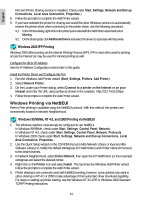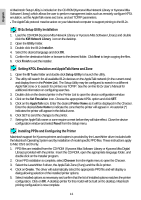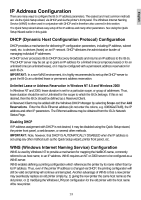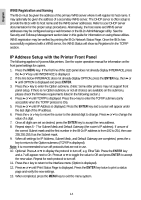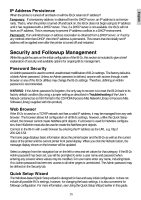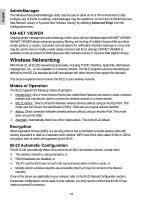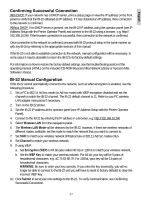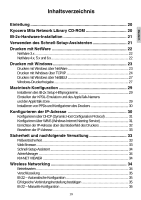Kyocera FS-8000CDN IB-2x Quick Configuration Guide Rev 2.2 - Page 14
Security and Followup Management
 |
View all Kyocera FS-8000CDN manuals
Add to My Manuals
Save this manual to your list of manuals |
Page 14 highlights
English IP Address Persistence When the printer is turned off and back on will the IB-2x retain its IP address? Temporary: If a temporary address is obtained from the DHCP server, an IP address is set temporarily. That is, when the printer is turned off and back on, the IB-2x does not begin using its IP address until it has negotiated with a DHCP server. Thus, if a DHCP server is not available, the IB-2x will not have an IP address. This is necessary to prevent IP address conflicts in a DHCP environment. Permanent: If an unlimited lease or address reservation is obtained from a DHCP server, or if set by any method other than DHCP, then the IP address is permanent. This means that the initially set IP address will be applied even after the printer is turned off and restarted. Security and Followup Management While this guide focuses on the initial configuration of the IB-2x, this section is included to give a brief explanation of security and available options for ongoing IB-2x management. Password Security An Admin password is used to control unauthorized modification of IB-2x settings. The factory default is a blank Admin password. Unless an Admin password is defined, anyone with access through a web browser or any of the IB-2x utilities may change the IB-2x settings. Therefore, defining an Admin password is recommended. WARNING: If the Admin password is forgotten, the only way to recover is to reset the IB-2x back to its factory default condition (by using a jumper setting as described in Troubleshooting of the User's Manual contained as an html format in the CD-ROM (Kyocera Mita Network Library or Kyocera Mita Software Library) supplied with this product). Web Browser If the IB-2x is used on a TCP/IP network and has a valid IP address, it may be managed from any web browser. The browser allows full configuration of all IB-2x settings, however, unlike the Quick Setup wizard, the browser cannot create NetWare print objects. If a browser is used for NetWare configuration, then NWAdmin must also be used to create the NetWare print objects. Connect to the IB-2x with a web browser by entering the IP address as the URL, e.g. http:// 206.129.6.54 The home page displays basic information about the printer/copier and the IB-2x as well as the current status of the printer and the current printer front panel display. When you click the Refresh button, the message display shown on the browser will be updated. Select a category from the navigation bar on the left to view and set values for that category. If the IB-2x Admin password has been set, you will be prompted to enter a user name and password when entering any screens where values may be modified. For user name enter any name, including blank. If no Admin password has been set, access to all other pages is unrestricted. The Admin password may be defined on the Security tab. Quick Setup Wizard The Windows-based Quick Setup wizard is designed for fast and easy initial configuration. It does not include all possible IB-2x settings, however, for changing the basic settings, it is also convenient for followup configuration. For more information, see Using the Quick Setup Wizard earlier in this guide. 15