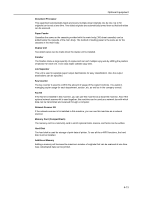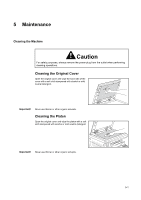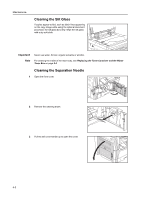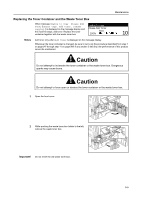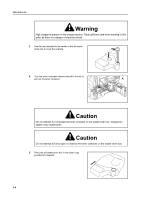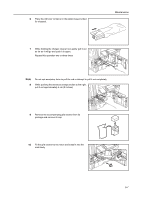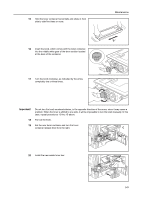Kyocera KM-1650 1650/2050/2550 Operation Guide Rev-4 (Basic) - Page 100
Close the left cover.
 |
View all Kyocera KM-1650 manuals
Add to My Manuals
Save this manual to your list of manuals |
Page 100 highlights
Maintenance 4 While turning the left transfer roller gear to turn the roller as shown in the illustration, move the brush from the left side to the right side along the roller to remove any dirt or dust. 5 Close the left cover. 5-4

Maintenance
5-4
4
While turning the left transfer roller gear to turn the
roller as shown in the illustration, move the brush from
the left side to the right side along the roller to remove
any dirt or dust.
5
Close the left cover.