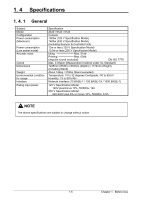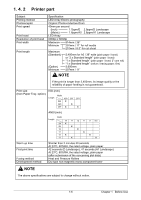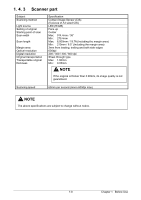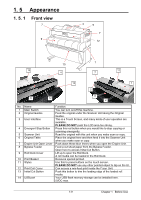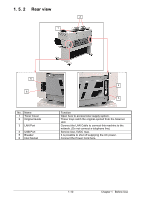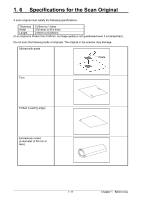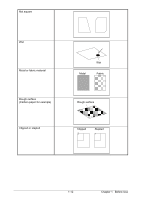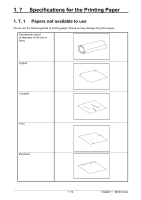Kyocera TASKalfa 2420w TASKalfa 2420w Operation Guide - Page 15
Rear view
 |
View all Kyocera TASKalfa 2420w manuals
Add to My Manuals
Save this manual to your list of manuals |
Page 15 highlights
1. 5. 2 Rear view 2 1 7: behind 7 5 4 6 3 No. Name 1 Toner Cover 2 Original Guide 3 LAN Port 4 USB Port 5 Breaker 6 Inlet Socket 7 Dehumidify Heater Switch (Option) Function Open here to access toner supply system. These trays catch the original ejected from the Scanner Unit. Connect the LAN Cable to connect this machine to the network. (Do not connect a telephone line) Service Use, 5VDC max. It is possible to shut off supplying the AC power. Connect the Power Cord here. Turn on the Dehumidify Heater with this switch when you would like to dry the paper in the humid season. 1-10 Chapter 1 Before Use
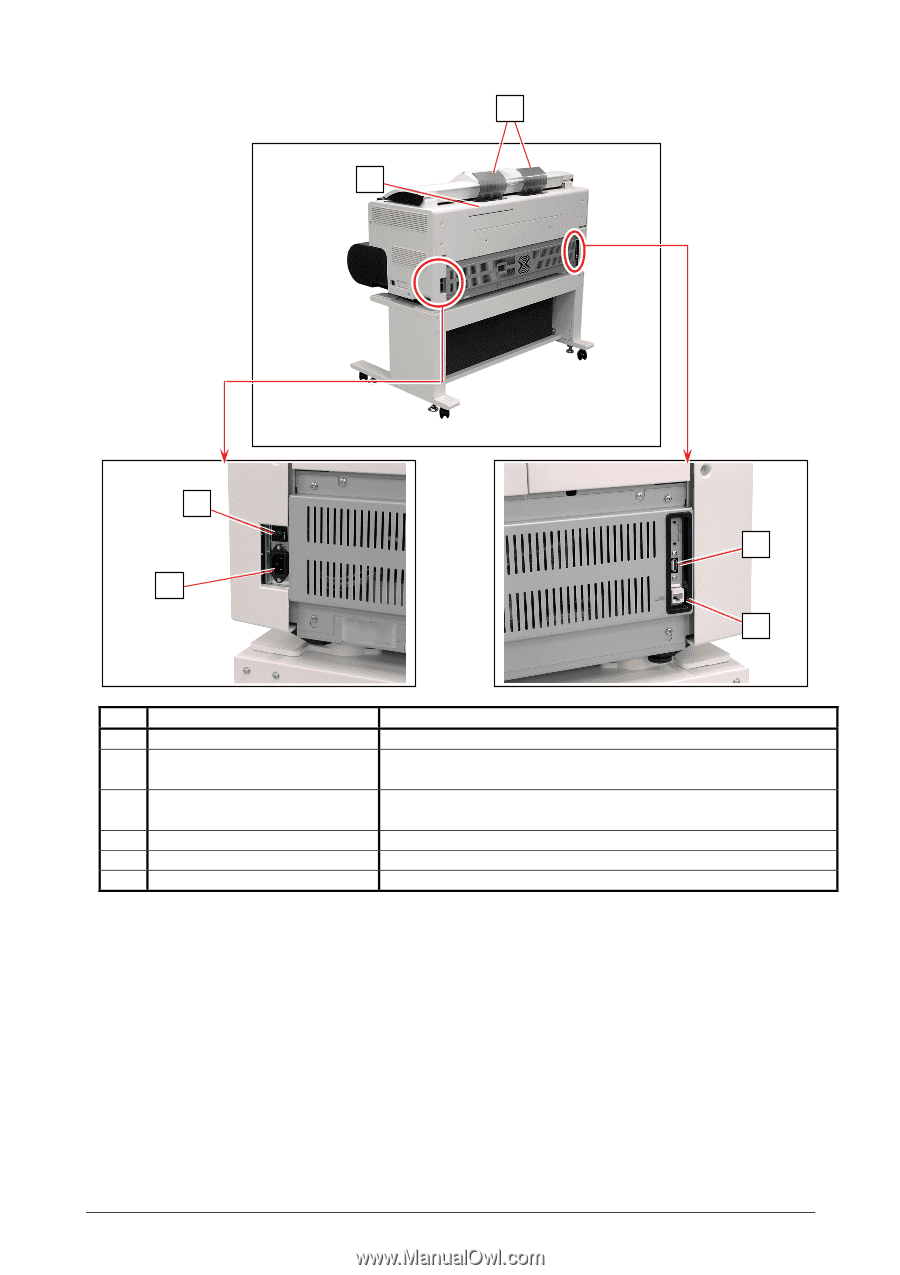
Chapter 1
Before Use
1-10
1. 5. 2
Rear view
7: behind
No.
Name
Function
1
Toner Cover
Open here to access toner supply system.
2
Original Guide
These trays catch the original ejected from the Scanner
Unit.
3
LAN Port
Connect the LAN Cable to connect this machine to the
network. (Do not connect a telephone line)
4
USB Port
Service Use, 5VDC max.
5
Breaker
It is possible to shut off supplying the AC power.
6
Inlet Socket
Connect the Power Cord here.
7
Dehumidify Heater Switch
(Option)
Turn on the Dehumidify Heater with this switch when you
would like to dry the paper in the humid season.
2
1
4
3
5
6